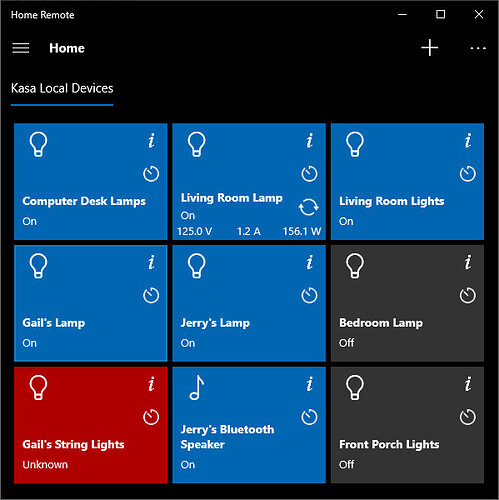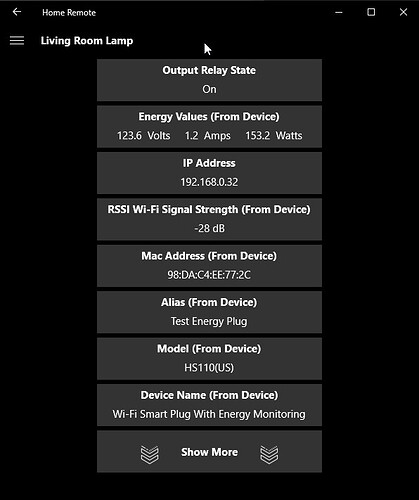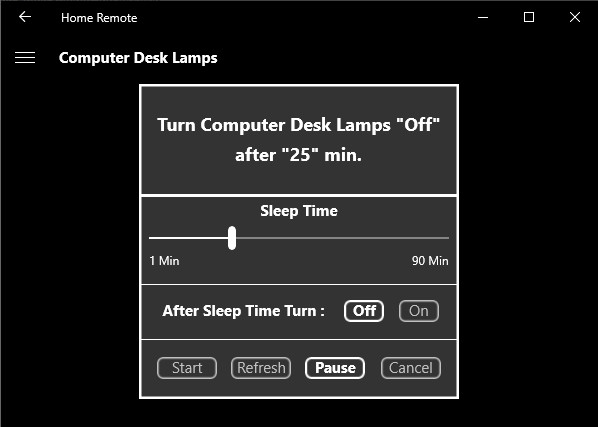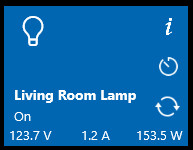I see that on the main Tile for a device the button with the “More” icon uses an Event to trigger a Method to “OpenDetails”. Where is the association defined to have the details page open and referenced to the @Device of the Tile.
I want to add another association like this but trigger from a different button on the Tile that would open a specific page referenced to the @Device the Tile is setup for.
In the MethodAction (Method Invoker) using “Tile” for the “TargetName” the only “Method” to show is the “OpenDetails” method. I have tried entering the new page I want to use but the @Device reference from the Tile does not carry with it.
How can I add custom pages like the Details page that is already built in?
Jerry