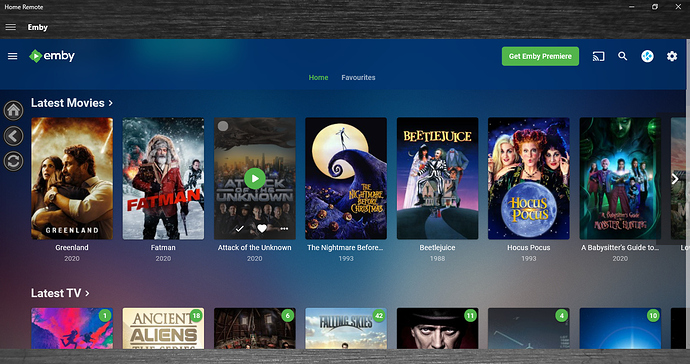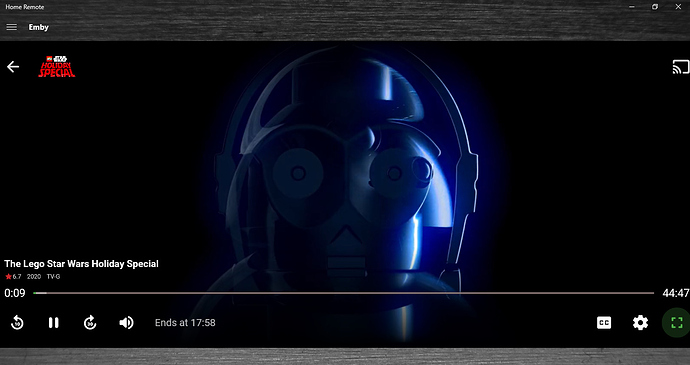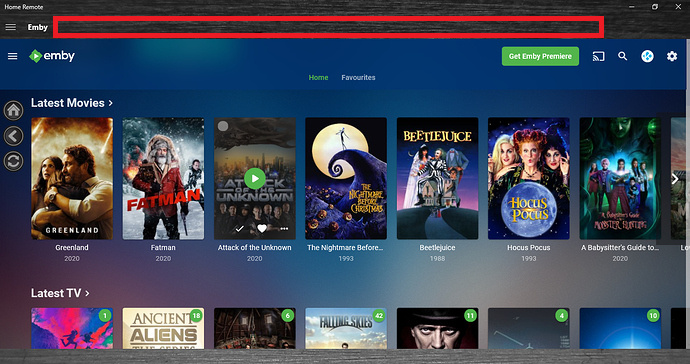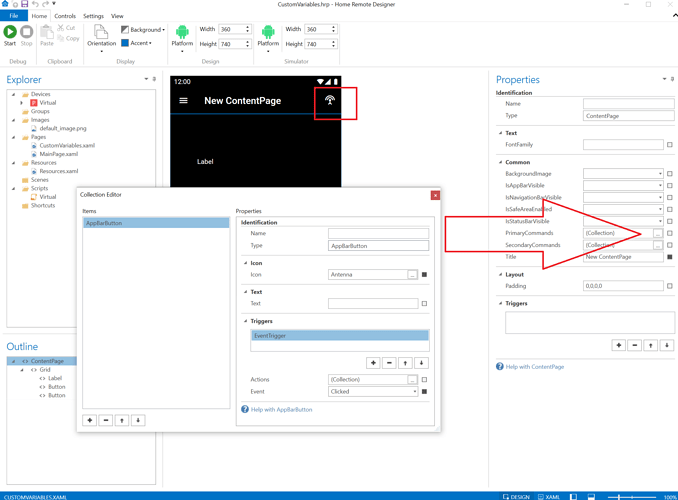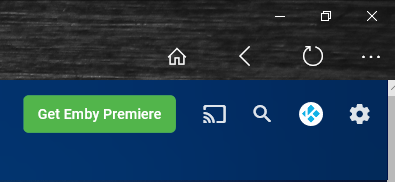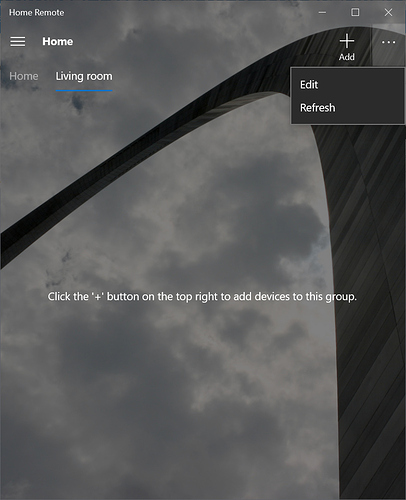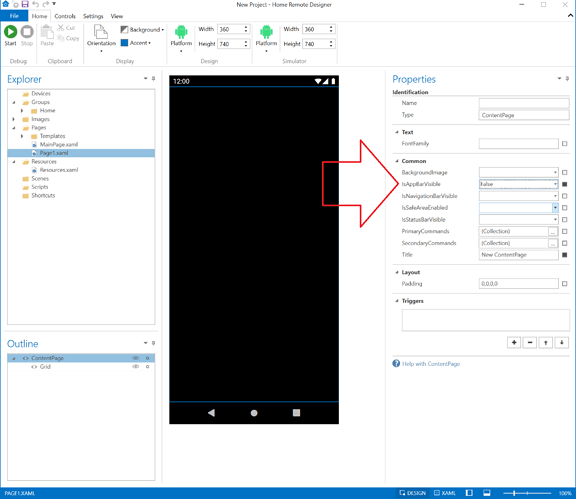Hi
Was just seeing if I could run the Emby Media Server web GUI within Home Remote.
It works on HTTP specifying the port number but not on HTTPS.
http://192.168.1.101:8096 - Works
http://mydomainname.com:8096 - Works
https://mydomainname.com:8920 does not work and nothing loads.
I then tried the internal IP instead and that doesn’t work either.
Any ideas as to why?
HTTPS does work OK for other sites like: https://music.youtube.com/
I can actually play video content, but cannot go in to full screen mode proper.
Thanks