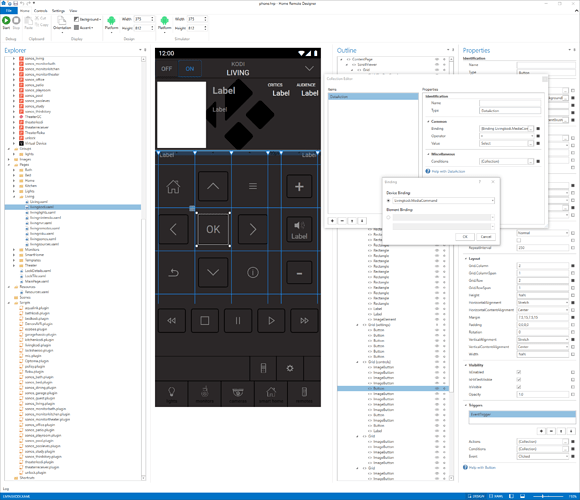Hello,
I am trying to find a direction for my searching. Currently I have a Bluray player that I control using a standard page with icons. I use a iphone with Home Remote. When I have to many control icons, I end up shrinking the icons. I have found that bigger icons work nicely. So here is my though:
Can I use some sore of Browser/Box tied to to buttons that can be pushed to make switch between control icon.
When I say control icons like this example
Directional up down left right enter
different group
Play pause stop ff rewind next chapter
I hope my question explains properly what I would like to accomplish
Thanks
Bill