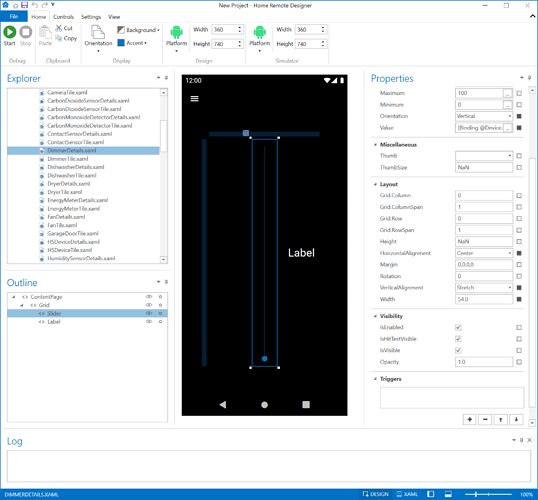I would like to connect to HR the motors of 4 shutters I have, venetian type, but quite big 3x3 meters placed in the exterior of the window, they go up and down and you can orient them. Although the installation is old, it is possible to do it, they have 4 cables with 220V.
My question is whether there are some relays or devices that could be connected on the back of each switch to connect directly to HR and configure each shutter in HR directly with WiFi? I have found devices using z-wave like the Qubino Flush Shutter which allows to preserve the old original switch and which claims to be compatible with any z-wave hub…
I would really appreciate some recommendations!
Global Cache sells compatible relays. Sonoff 4CHPROR2 or 4CHPROR3 are also supported.
https://www.globalcache.com/products/flex/flc-rsspec/
I’ve also been getting a lot of requests for Shelly relays & it looks like they have an open API. That’s a device I do plan on adding support for later this year hopefully in case you want to wait for that.
Bill, thanks a lot for your reply. Which one would you recommend? The Shelly solution seems quite amazing since it can be hidden on the back of the wall switch and you can still use it. In addition I have seen that they have the Uni which can make intelligent an old appliance, very smart!
That’s up to you. I expect to work on Shelly in December or possibly January.
Bill,
I have tried Shelly with the 4 shutters and it works really well and it is even compatible with the original switches which have a sort of sophisticated buttons up, stop, down, if you clic once the shutter moves step by step and if you hold the buttons for a second, the shutter goes all the way up or down. It would be really nice to have a HR integration for Shelly.
In the men time, I do not know if there is other people interested in writing a temporary plugin using MQTT ? I have searched and read some posts about MQTT… Do you think it is worth the effort to try it?, or maybe waiting until your integration into HR? If you think so, could you please point me to an updated example I could inspire from? Would there be other people interested in collaborating? Many thanks Bill !!
I have seen that you can send HTTPS commands to the Shelly relays and my Postman testing was really good not only with switches but also with shutter relays. My question is: does HR support something like HTTPSClient() ? I would like to design a simple HR plugin for Shelly meanwhile we wait for the native plugin.
You use the same HTTPClient for both HTTP & HTTPS requests. According to their docs they accept standard HTTP requests on port 80 so you don’t need to use HTTPS.
https://shelly-api-docs.shelly.cloud/#http-server
ok. This is an example of what I used so far:
POST https://shelly-20-eu.shelly.cloud/device/status (to get the statusof the switch)
POST https://shelly-20-eu.shelly.cloud/device/relay/control/ (to change the status on / off)
This is the document I used:
Bill, thanks for your suggestions. I did a first version of the Shelly plugin in HTTP to control relays and rollers. I used the SwitchTile.xaml for the relays and based on it I made a special version for the rollers, ShellyRollerTile.xaml. The plugin seems to work quite fine and there are many parameters that let you to control almost everything. It is quite exciting. I am planning to add a water and temperature sensor, just to monitor, which will automatically close the shutters when there is rain… But I do not want to get too carried away, I want to wait for the HR official integration… 
So far, I got 2 issues. First, in Windows, when I drag the slider to open or close the rollers they start, immediately stop and continue to the selected percentage? I do not know why they stop, maybe the selection of the slider sends a command too early, before lifting the cursor from the slider?
The second issue is that in Android I am not able to select and drag the slider with the finger? I tried everything, bringing it to the front, putting it inside a grid, but I never succeed to drag it?
Finally, I wanted to have just a Device Source for all the Shelly devices, like using a combination of HostName/channel in the device Id field, but then I do not know how to handle the onSynchronizeDevices? Any suggestions?
Whenever you have a minute, please have a look to the ShellyRollerTile.xaml, see if you can find any issue? In addition, please also have a look to the plugin to see if I missed anything.
I hope this first version will be particularly useful to start using Shellys integrated in HR although in a basic but functional way from now… Suggestions are very welcome!
Thank you very much (3.7 KB) ShellyHTTP.plugin (4.9 KB)
I’m not sure why that’s not working. I’d say just wait for the official integration when I have more time to dig in & troubleshoot.
Bill, I just made some more tests and I found out that both problems are related to the orientation of the slider. I have used sliders in the past and never had this problems, but they were horizontal. It seems that both problems occur with the vertical slider, if I change it to horizontal everything works fine… Whenever you have time, could you please try to reproduce the problem? Thanks a lot again.
Try using the Slider in the DimmerDetails.xaml file. You could have your devices use that file. It should work.
You mean to use the content page or to copy the objects into a tile?
I was saying you can set the DetailsTemplate for your device object to “DimmerDetails.xaml”.
Yes, it works! But you need to open the Details page which is kind of awkward…
Bill, if the problem with the vertical slider is a bug, I will use a horizontal slider until you fix the slider in the mean time. I think it will be a nicer and more aesthetic workaround than using a different page. Many thanks!
Bill, I have advanced quite a lot with the Shellys, I have made a first plugin in HTTP for relays and rollers (Shelly 2.5 in both modes) and another one for the Shelly Flood sensor using the cloud to read its data, since it might not be awake when you need it. I am happy with this first attempt to wait until your native integration into HR. Thanks a lot for your tips!
I noticed quite an annoying problem though, when I use the slider to set a specific opening or closing percentage, onChangeRequest is called twice, once before releasing the slider and another one after releasing it (both in Windows and Android). This is particularly problematic with venetian shutters because they go down with the slats closed and up with the slats open. Thus, when you reach the desired position percentage, you might want to orient the slats respectively by either opening or closing the slats just a little bit. So, the code I am adding to the onChangeRequest, to automate orientation, is called twice as well which is quite a mess (especially because it uses the last_direction setting which of course changes after orientation).
Is there a way to avoid this slider behavior? It looks like the slider is calling onChangeRequest before the user actually releases it (in fact I can see how the shutters actually start moving) and also after dragging it to the desired position, when the user releases the slider… I do not think I am doing anything wrong? Many thanks.
Good to hear! Would you mind posting your plugin in the Plugins section of the forum?
You can’t change that Slider behavior in the current version. It will fire that event as the Slider position is changes, not only when it’s released. I may be able to add a Property to change that in a future release.
Bill, ok, that is the problem… It would be great to have that property, it might be very useful in cases you want to concatenate actions. In this case, I want to wait until the shutters are opened or closed and the orient the slats…
In the mean time I will add a button to orient the slats manually, and then I will post the first plugin so as you could see how it works and maybe others can use it in the mean time… Many thanks!