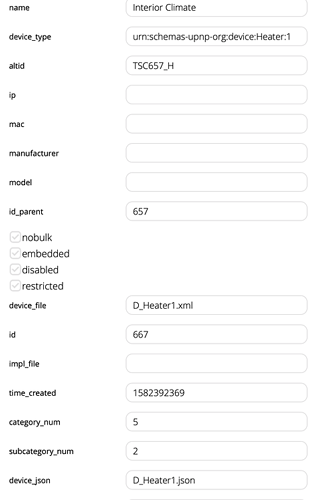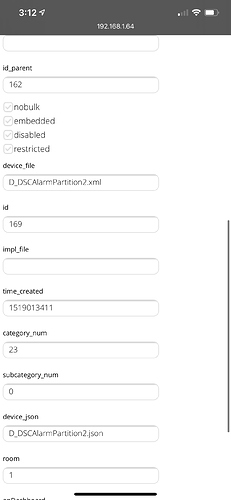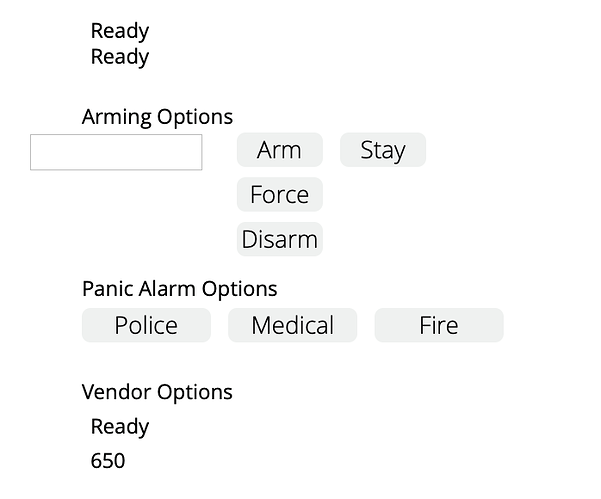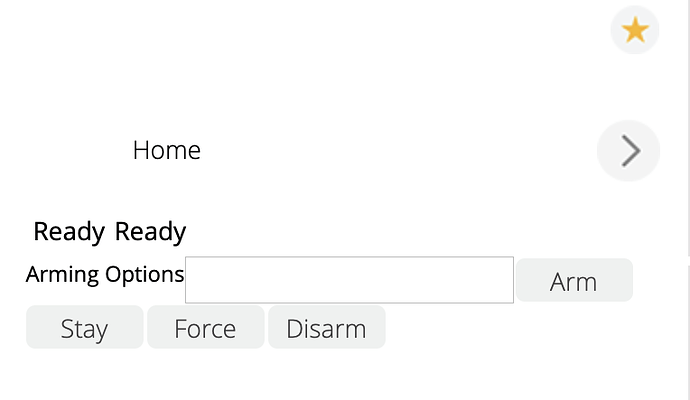Almost at the point where I won’t need to use the Vera app at all, just missing one crucial device type and that is Alarm panel. Any possibility of that device type being added soon?
Bumping this! I’ve been almost exclusively using HR, haven’t figured out a safe way to disarm or am my alarm panel yet though
If it cant be done thru conventional means in HR, how about using Vera scenes via HR?
Can you send me the “sdata” for the alarm panel? That will show me which status fields to monitor.
Can you also send me “user_data2” for this device? That will show me which commands to use.
The device XML & JSON files could also help if you can find those. Those are the “device_file” & “device_json” files from the Vera config screen.
http://192.168.1.108:3480/data_request?id=sdata
http://192.168.1.108:3480/data_request?id=user_data2
Was thinking of going that route, but I was worried with security since anyone could run the scene to disarm without the code. Also I wouldn’t get the ability to see the current state of my partition without needing to create a few virtual sensors.
Will get these to you later today, thanks!
SData
{ “name”: “Home”, “altid”: “Partition-1”, “id”: 169, “category”: 23, “subcategory”: 0, “room”: 1, “parent”: 162, “alarm”: “None”, “alarmmemory”: “0”, “lastalarmactive”: “0”, “lastuser”: “0001”, “configured”: “0”, “vendorstatusdata”: “”, “armmode”: “Disarmed”, “detailedarmmode”: “Ready”, “vendorstatuscode”: “650”, “vendorstatus”: “Ready” },
UserData2
{ “id”: 169, “device_type”: “urn:schemas-micasaverde-com:device:AlarmPartition:2”, “id_parent”: 162, “embedded”: 0, “disabled”: 0, “device_file”: “D_DSCAlarmPartition2.xml”, “impl_file”: “”, “manufacturer”: “”, “model”: “”, “altid”: “Partition-1”, “ip”: “”, “mac”: “”, “time_created”: “1519013411”, “states”: [ { “service”: “urn:micasaverde-com:serviceId:AlarmPartition2”, “variable”: “VendorStatusData”, “id”: 0, “value”: “” }, { “service”: “urn:micasaverde-com:serviceId:AlarmPartition2”, “variable”: “VendorStatusCode”, “id”: 1, “value”: “650” }, { “service”: “urn:micasaverde-com:serviceId:AlarmPartition2”, “variable”: “VendorStatus”, “id”: 2, “value”: “Ready” }, { “service”: “urn:micasaverde-com:serviceId:AlarmPartition2”, “variable”: “ArmMode”, “id”: 3, “value”: “Disarmed” }, { “service”: “urn:micasaverde-com:serviceId:AlarmPartition2”, “variable”: “DetailedArmMode”, “id”: 4, “value”: “Ready” }, { “service”: “urn:micasaverde-com:serviceId:DSCAlarmPartition1”, “variable”: “ArmModeNum”, “id”: 5, “value”: “0” }, { “service”: “urn:micasaverde-com:serviceId:AlarmPartition2”, “variable”: “Alarm”, “value”: “None”, “id”: 6 }, { “service”: “urn:micasaverde-com:serviceId:AlarmPartition2”, “variable”: “AlarmMemory”, “value”: “0”, “id”: 7 }, { “service”: “urn:micasaverde-com:serviceId:AlarmPartition2”, “variable”: “LastAlarmActive”, “value”: “0”, “id”: 8 }, { “service”: “urn:micasaverde-com:serviceId:AlarmPartition2”, “variable”: “LastUser”, “value”: “0001”, “id”: 9 }, { “service”: “urn:micasaverde-com:serviceId:HaDevice1”, “variable”: “ModeSetting”, “value”: “1:;2:;3:;4:”, “id”: 10 } ], “category_num”: 23, “subcategory_num”: 0, “ControlURLs”: { “service_92”: { “service”: “urn:micasaverde-com:serviceId:AlarmPartition2”, “ControlURL”: “/upnp/control/dev_92”, “EventURL”: “/upnp/event/dev_92”, “serviceType”: “urn:schemas-micasaverde-com:service:AlarmPartition:2” } }, “device_json”: “D_DSCAlarmPartition2.json”, “name”: “Home”, “room”: “1”, “onDashboard”: “1”, “local_udn”: “uuid:4d494342-5342-5645-00a9-000002fafb49”, “commUse”: “rs232” }, { “id”: 170, “device_type”: “urn:schemas-micasaverde-com:device:AlarmPartition:2”, “id_parent”: 162, “embedded”: 0, “disabled”: 0, “device_file”: “D_DSCAlarmPartition2.xml”, “impl_file”: “”, “manufacturer”: “”, “model”: “”, “altid”: “Partition-2”, “ip”: “”, “mac”: “”, “time_created”: “1519013411”, “states”: [ { “service”: “urn:micasaverde-com:serviceId:AlarmPartition2”, “variable”: “VendorStatusData”, “id”: 0, “value”: “” }, { “service”: “urn:micasaverde-com:serviceId:AlarmPartition2”, “variable”: “VendorStatusCode”, “id”: 1, “value”: “841” }, { “service”: “urn:micasaverde-com:serviceId:AlarmPartition2”, “variable”: “VendorStatus”, “id”: 2, “value”: “Trouble Status (LED OFF)” }, { “service”: “urn:micasaverde-com:serviceId:AlarmPartition2”, “variable”: “ArmMode”, “id”: 3, “value”: “Armed” }, { “service”: “urn:micasaverde-com:serviceId:DSCAlarmPartition1”, “variable”: “ArmModeNum”, “id”: 4, “value”: “1” }, { “service”: “urn:micasaverde-com:serviceId:AlarmPartition2”, “variable”: “DetailedArmMode”, “id”: 5, “value”: “Stay” }, { “service”: “urn:micasaverde-com:serviceId:AlarmPartition2”, “variable”: “LastUser”, “value”: “0001”, “id”: 6 }, { “service”: “urn:micasaverde-com:serviceId:AlarmPartition2”, “variable”: “Alarm”, “value”: “None”, “id”: 7 }, { “service”: “urn:micasaverde-com:serviceId:AlarmPartition2”, “variable”: “AlarmMemory”, “value”: “0”, “id”: 8 }, { “service”: “urn:micasaverde-com:serviceId:AlarmPartition2”, “variable”: “LastAlarmActive”, “value”: “0”, “id”: 9 }, { “service”: “urn:micasaverde-com:serviceId:HaDevice1”, “variable”: “ModeSetting”, “value”: “1:;2:;3:;4:”, “id”: 10 } ], “category_num”: 23, “subcategory_num”: 0, “ControlURLs”: { “service_93”: { “service”: “urn:micasaverde-com:serviceId:AlarmPartition2”, “ControlURL”: “/upnp/control/dev_93”, “EventURL”: “/upnp/event/dev_93”, “serviceType”: “urn:schemas-micasaverde-com:service:AlarmPartition:2” } },
Can you post “sdata” snapshots for all of the various modes?
I’d like to see how that looks when Armed Away, Stay, Disarm, etc.
For these, I was wanting to see the actual files if you have them. Or, do you know which URL is used to change the mode?
I will PM you the files later today 
Don’t worry about it. I think I found them online.
Can you test these 2 URLs & see if they work?
I think you can leave the PINCode 0. Let me know if you need to change it.
Request Disarmed Mode
http://192.168.1.108:3480/data_request?id=action&output_format=json&DeviceNum=169&serviceId=urn:micasaverde-com:serviceId:AlarmPartition2&action=RequestArmMode&PINCode=&State=Disarmed
…or actually, instead of a PINCode 0, just leave it blank.
Can arm without pin code but need the pin code to disarm
What are all of the possible alarm commands for your system? (Stay, Disarm, etc)
Through the plugin the ones supported are stay, stayinstant, armed, armedinstant, night, nightinstant, forced, ready, and disarmed. Some of these do not work though as the plugin in Vera is old. For the sdata I am not seeing anything more than what I’ve already sent.
Can you send me the sdata when the system is in “stay” mode? Can you send me the sdata when the system is in “stayinstant” mode?
here’s another one of my partitions in stay mode:
{ "name": "Bar", "altid": "Partition-2", "id": 170, "category": 23, "subcategory": 0, "room": 4, "parent": 162, "lastuser": "0001", "alarm": "None", "alarmmemory": "0", "lastalarmactive": "0", "configured": "0", "vendorstatusdata": "1", "vendorstatuscode": "652", "vendorstatus": "Partition Armed - Descriptive Mode", "armmode": "Armed", "detailedarmmode": "Stay" }
Stay instant does not work, It just defaults to stay
Does the Vera app allow you to send StayInstant? What does Vera’s screen look like? Which commands do you regularly use?
Whenever I add support for new devices I usually provide templates for them. I don’t want to include commands like “StayInstant” on the default templates if that isn’t compatible with most systems.
Heres what the vera control looks like. I was trying stayinstant through a vera rule engine plugin which reveals all the device commands. The most used commands by me at least are stay, away and disarm. I would say that’s pretty consistent with other users, so the template should probably only support stay, away and disarm.
Edit: Arm and away are the same thing on the Vera controls