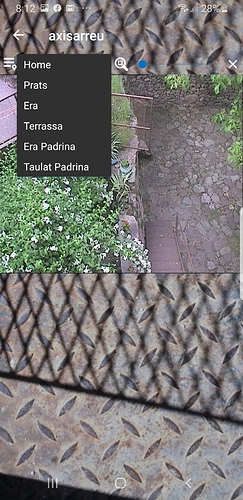With a lot of help of Bill, I developed a plugin for the Axis IP cameras. The main functionalities are the ability to change the camera preset positions, zooming and navigating through the image (pan and tilt). The navigation controls are hidden under the image which is divided into 9 button tiles to pan and tilt. The center button is used to go back to the “Home” preset position. The plugin works for streams with the default 16:9 aspect ratio and also the 4:3 and the navigation button grid adapts to the right aspect ratio. If a camera has only one preset position, the preset positions combo is hidden.
The following images illustrate how the plugin works and looks.
The previous image shows the stream of 5 cameras live.
The previous images show cameras with different aspect ratios and their controls on top of the image with the minimum space to get the biggest image stream possible.
The following images show the strategy of the hidden navigation grid controls.
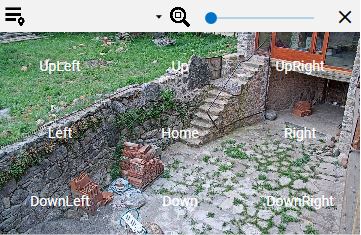


I hope it will be useful for others, and please send your feedback and suggestions.
AxisIPCamera.xaml (7.1 KB)
AxisIPCameraPlugin.plugin (3.8 KB)