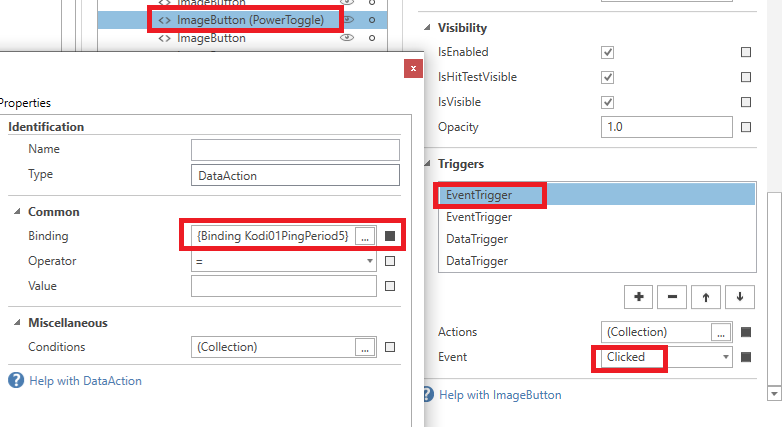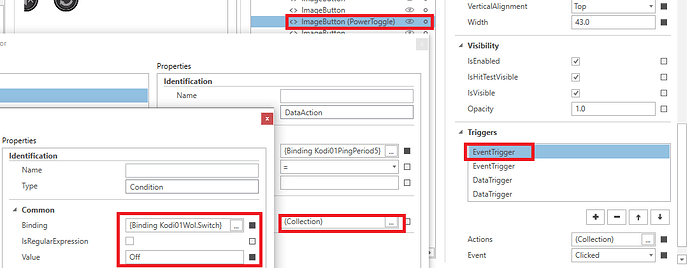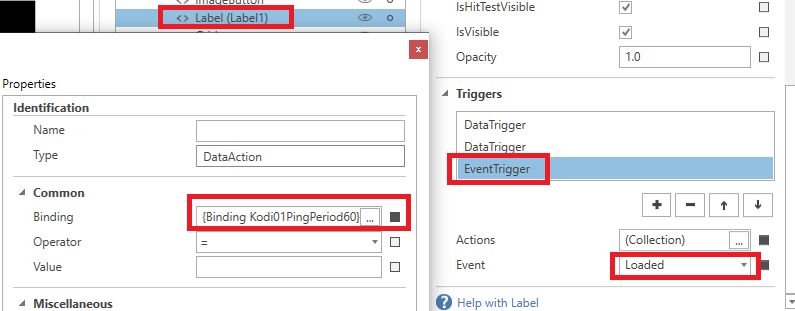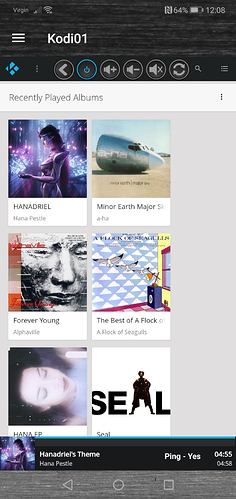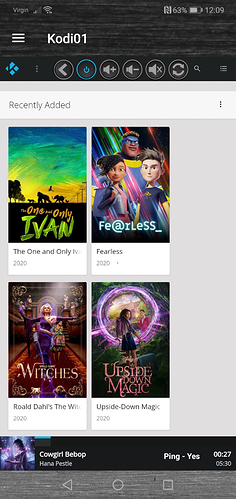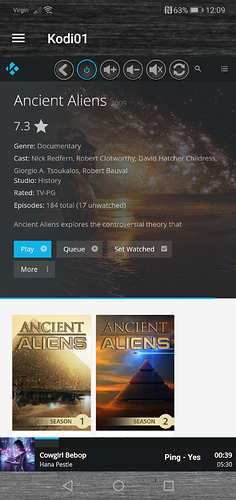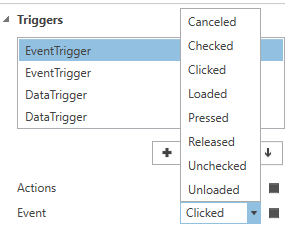This works for the Power button pressed and sends the 5 seconds Ping Period command.
However it also sets the Ping Period to 5 when pressing the PowerToggle button again to turn off the Harmony activity, so not going to work.
So can a Condition be added? To only send the Ping Period 5 seconds commands when the PowerToggle button is pressed and also only when the Kodi01 WOLPingPlus device in Vera is already OFF ?
I tried adding a Condition and it appears to work. Now when pressing the PowerToggle button again to turn OFF the Harmony activity it does not send the 5 seconds Ping Period command again.
More difficult need to work out how to send the 60 seconds Ping Period command when the WOLPingPlus device in Vera change to the ON status.
Maybe I can use the Label I added earlier in HR that changes to say the text “Ping - Yes” when the WOLPingPlus device in Vera has changed to ON.
Tried this and it does not work.
So I do not know how to send the 60 seconds Ping Period command when the WOLPingPlus device in Vera has changed from OFF to ON ?