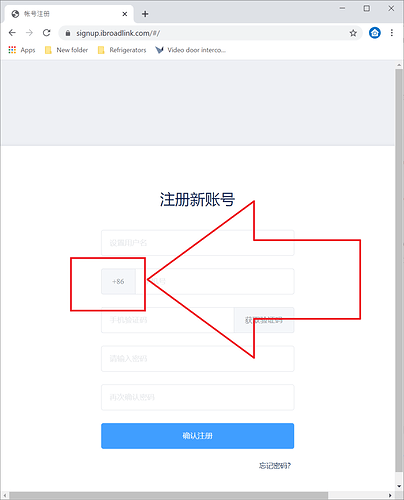I use my broadlink RM4 to connect to most of my RF devices around my house like my projector screen and light switches. It seems to be the only affordable RF hub out right now. Please add this feature.
Hi Bill. It would be very interesting to have support for the BroadLink IR / RF controller. I’ll be looking forward to it.
Hi Bill,
Are you analyzing this possibility?
I have. This one is actually going to be a hard one to implement. They don’t have a public API & I haven’t really been able to find any good examples on the web. For everything I’ve found, the IR commands have to be retaught pretty much. There’s no way to download your configuration from the hub itself. All of your IR codes, I believe, are only saved in the Broadlink cloud which you can only access with their apps. For IR control I’m going to have to recommend users find an alternative like Global Cache or Logitech Harmony. Both of those products are supported. If there are some other IR products out there that you want to look into I am open to suggestions.
Bill, if the problem is to teach the commands again, I think it’s worth it. Mainly because the RF commands, are only available on Broadlink RMpro and another RF HUb (Tuya platform)
Yeah, I’m not crossing this off entirely.
Tuya alternative:
https://m.aliexpress.com/item/4001105306183.html?spm=a2g0n.productlist.0.0.60fa10d2oh4ZuY
Tuya IR & RF components are not supported either. Some Tuya products are compatible, but that definitely is not.
Hi Bill, Is there still a possibility to support the RM4 broadlink transmitter?
I bought a bunch of Broadlink stuff last week on Prime day. I got the RM4 Pro, a smart plug, & a couple light bulbs. I plan to start work on that sometime next month.
Great news! I think that Broadlink RM support will help a lot of people
But if you could control the tuya IR transmitters, it would be even better
Not sure if it might help but broadlink published some API info on this link:
https://docs.ibroadlink.com/public/appsdk_en/
Thanks! I wasn’t even aware they had an official API. I was just going to search online & see what others were doing. I do see that you need to sign up in order to use it. Presumably to generate some OAuth keys. I can’t sign in though with my Broadlink account. I’m curious if any of you guys can.
https://dnakit.ibroadlink.com/#/login
I can login, but the site request to apply for some information in order to ‘approve’ the user as ‘personal developer’ and it requires to summit evidence of previous works as developer, but I do not have such experience as developer… 
Maybe you can try login selecting ‘other’ as territory.
Yeah, no luck with “other” either. I just created my Broadlink account today. Maybe it hasn’t completely registered yet. I’ll try again tomorrow.
The thing is, when I click register button on that webpage it assumes I have a telephone number with country code 86 for China. That’s why I’m wondering if maybe this is only available to Chinese accounts.
Please try creating an account using an email instead of phone numbers on the user field.
I am using my email, not phone number. I’m talking about this form. It’s got a “+86” entry that cannot be changed.
Ohh, I see, it might worth a try to insert any 11 digits there, perhaps the same broadlink number?( +86 571 85159281 )
but not sure why you need to use that signup page… I created my account using the ‘Broadlink’ app with an email and password, then just signin ussing that account into the ‘dnakit’ page
That didn’t work. What I’m gonna try to do is create a new account in the Broadlink app resisted on the China server. Just out of curiosity, where are you from? What region did you select when you created your Broadlink account?