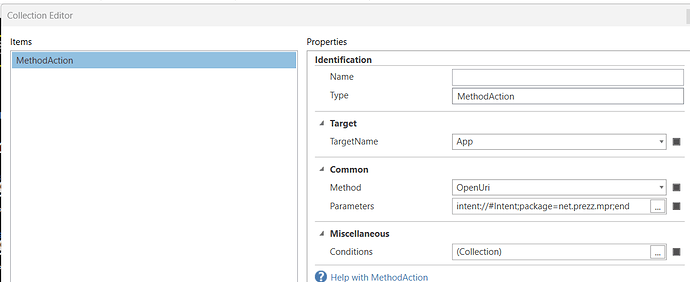I’ve been trawling ways of launching an android app (actually Amazon Music) from within HR and am stuck.
I’ve come across mentions of intents and hyperlink buttons. I’m not sure what a hyperlink button is so am stuck on the first hurdle. Can anyone explain or give me an example I can pick apart please.
I also have considered Tasker but didn’t want to jump to yet another complexity on several phones unless that is the only way to go.
Any advice appreciated
Thanks