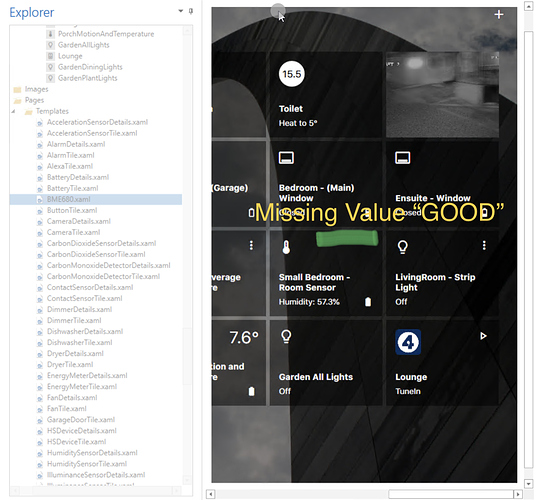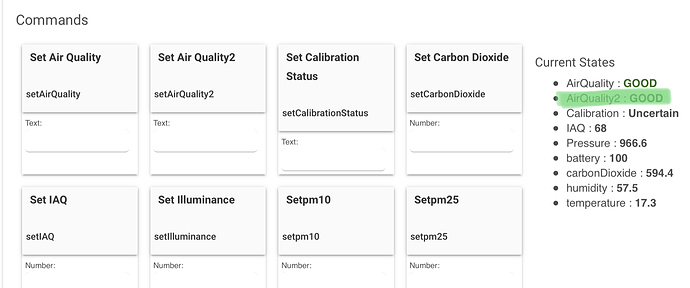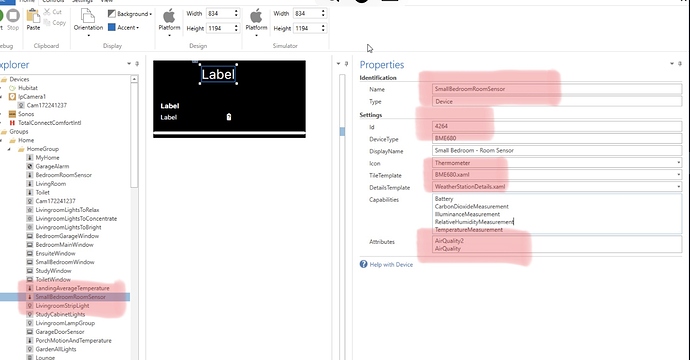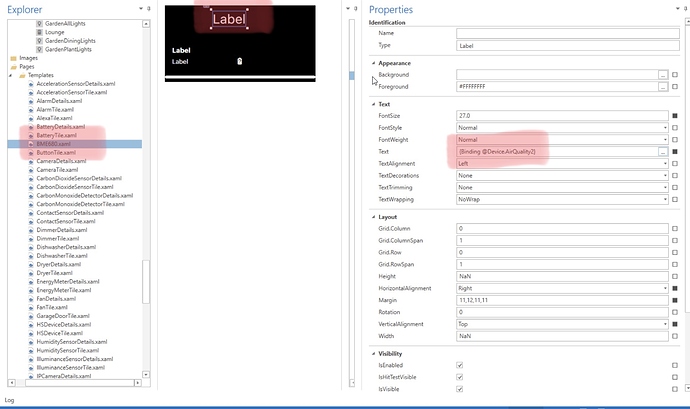Hi All,
I originally posted this on the hubitat community forum, but posting here to hopefully get some pointers. The problem relates to the integration of hubitat devices with custom attributes.
I have some sensor devices built around a virtual multi-sensor that have a range of custom attributes pertaining to air quality. What I’m trying to do is bring these attributes in to a tile.
Here is what I’ve tried:
- Created a new template BME680 (copy paste from an out of the box existing template) and changed the binding of one of the labels to @Device.AirQuality2
On the device itself, I added AirQuality2 to the attributes list. However, the attribute value is never displayed
From Maker API:
{“name”:“Small Bedroom - Sensor (s3)”,“label”:“Small Bedroom - Room Sensor”,“type”:“Virtual BME680”,“id”:“4264”,“date”:“2020-12-27T16:48:49+0000”,“model”:null,“manufacturer”:null,“capabilities”:[“RelativeHumidityMeasurement”,“Battery”,“IlluminanceMeasurement”,“CarbonDioxideMeasurement”,“TemperatureMeasurement”],“attributes”:{“pm10”:null,“dataType”:“NUMBER”,“values”:null,“IAQ”:“68”**,“AirQuality2”:“GOOD”,"**carbonDioxide":“521.3”,“illuminance”:null,“Calibration”:“Uncertain”,“AirQuality”:“GOOD”,“humidity”:“57.0”,“Pressure”:“967.5”,“battery”:“100”,“temperature”:“17.7”,“pm25”:null},“commands”:[{“command”:“setCarbonDioxide”},{“command”:“setCalibrationStatus”},{“command”:“setPressure”},{“command”:“setpm25”},{“command”:“setIAQ”},{“command”:“setAirQuality2”},{“command”:“setAirQuality”},{“command”:“setIlluminance”},{“command”:“setTemperature”},{“command”:“setRelativeHumidity”},{“command”:“setpm10”}]}
Any ideas where I’m going wrong?
D