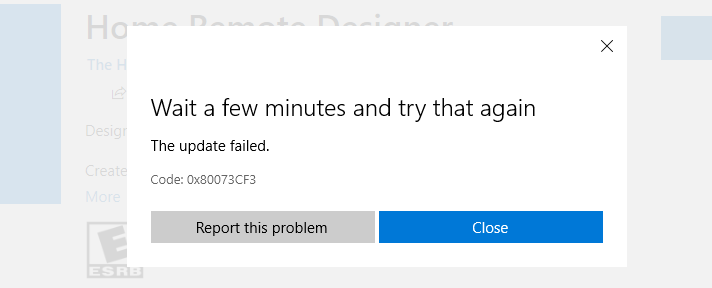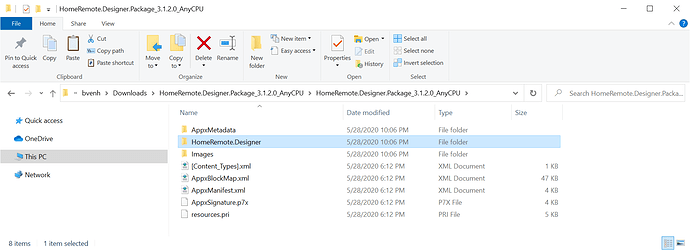The Designer installer & location of the setup files has changed quite a bit these past few weeks but I think it’s reached its final destination. The Designer is now in the Microsoft Store. From all of this moving around it’s likely you could be running an outdated version. If you didn’t originally install the program from the Microsoft Store, you’ll need to uninstall your current version & install it from the new store link. As of writing this, the latest version is 3.1.0.0. If your version is 3.1.0.0 or newer you should be good to go & will receive future updates automatically.
Thanks Bill - Im not sure how I can install… I use a work PC and cant access the store 
I’ve got to echo the others above. The Microsoft Store has given me nothing but troubles in the past and is completely unavailable on my work PC. I can’t get it working at all on my home PC either - even after logging into the store with an account.
It would be great if there was a lesser-supported direct install still available for those who need it.
OK, I’ll put the installer on thehomeremote.com as well. I’ll try to get that uploaded today.
Here’s a new link for those of you that can’t install the Designer from the store.
I wasn’t able to click the link as it was posted above - maybe because of the line break?
For anyone else who is having issues, just copy & paste the entire thing into your browser and it’ll work.
Yeah, I noticed that. I think it’s that special ms-appinstaller prefix. I went ahead & updated the default Designer link on the website’s Downloads page. That link will open correctly.
Fantastic support as always Bill, much appreciated!
I was able to resolve windows store install error. It turns out that the new installer does not add Home Remote Designer to the control panel / add-remove programs. I needed to find the previous install shortcut in the start menu and right-click and choose uninstall. After that the windows store install completed successfully.
Hi Bill,
I have managed to set up HR in a trial using parallels on my mac. Is it possible though to manaully move the app files to my work PC, or are there install entries etc in the system/registry files?
John
I’m not sure if you saw my earlier post or not, but the Designer is now both in the Store & on the website. The main link in the Downloads section will install from the website, not from the Store. So long as you have a Windows 10 machine with version 1809 or later it should work.
Bill,
I think John’s question above was eluding to if a “Portable” version of the designer would be feasible. Something that could be placed on a thumb drive and run directly rather than from any type of installer. Obviously updating would be a completely manual process at that point.
No. You are going to need a Windows 10 machine to run the latest version of the Designer. There’s no way around that. You can download it either from the Microsoft Store or thehomeremote.com You do not need the Store which is what John’s original issue was. I can probably bump the minimum version down on the website build to Win 10 1709 but that’s about the only concession I’m going to make here. I’m not going to support any other installs at this time.
Hi - my issue is I cannot Install anything on my work PC as it’s administration locked. My question was can I manually move the files from one PC(my mac) to my main work pc.
Join
What sort of error are you seeing when you try to install it? Were you able to install the old original designer on this machine? I’m curious whether you had this issue before or if this was just recently introduced.
Sorry Bill, its not an issue with your app. I cannot install anything, its a restriction based on my access to the pc - I need a central IT from my business to enter admin credentials.
PS - When will you push the remote thumbnails in gridview? I have it working nicely in the simulator, but not the app.
What I don’t understand is, how were you able to install the original Designer on this machine? If you were able to use that installer fine, then this new one should work too. I’m worried you maybe haven’t refreshed the downloads page & that you are still using the Microsoft Store link.
Bill,
As far back as I remember you were using the “Click-Once” installation method for the designer. The click-once installer has a little-known capability to bypass a lot of domain security restrictions because:
- It doesn’t use a commonly known file extension for the installer
- It doesn’t require any administrative level security permissions because it dumps everything into the %Username%/AppData directory which the user has full rights to.
I think based on the changes I’ve seen to the more recent designer builds - you’ve upgraded to a new Store-compatible deployment method. This in-turn has caused Windows to flag this with UAC prompts and is now subject to these common Group Policy restrictions.
My work computer is only on v1703 so I’ve already resigned myself to being out of support on that one for the foreseeable future. Just trying to provide some background info on why it did work previously.
OK guys, I’ve added MSIX Core support to the Designer. This should allow you to install the Designer on machines as old as Windows 7 SP1. I added a page to the docs describing how to install the latest version.
As mentioned in the docs, if your machine is older than Windows 10 version 1709, you will have to install MSIX Core first. There are 32-bit & 64-bit MSI installers on their GitHub page. If your machine is newer than Windows 10 version1709, you don’t need this.
As a last resort, there is another undocumented option. If you don’t have administrative rights on your machine like @john_wallace, you should also be able to get this working by extracting the Package Bundle & just copying the entire folder titled “HomeRemote.Designer” to the directory of your choosing. Don’t worry about all of the other stuff. It’s only the “HomeRemote.Designer” folder that you need. Again, this is a last resort. Please try the methods outlined in the docs first.