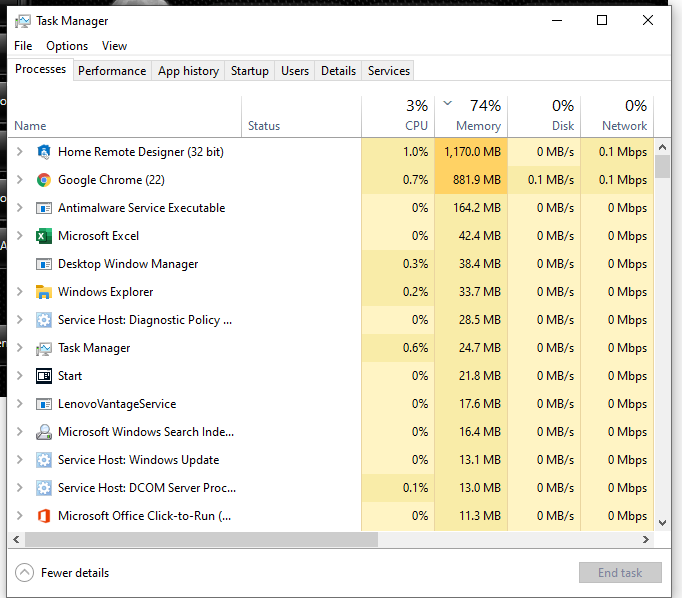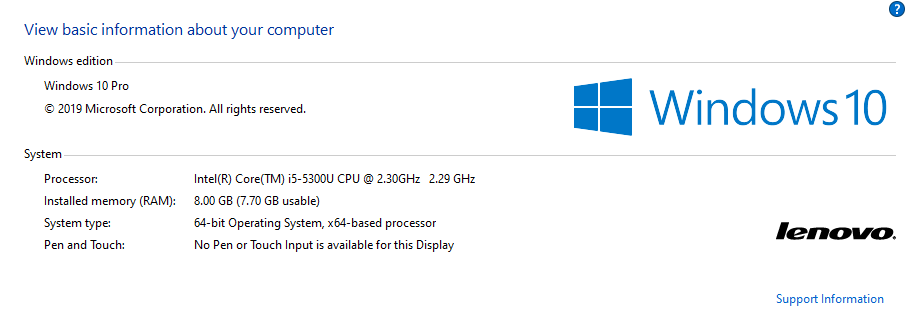I have been having an issue with Designer crashing and recently, its been getting worse as my project grows.
When I open the Designer, it has a system memory usage of about 40MB. Ok
When I open my hrp, the memory usage climbs to about 175MB. Sure… I could imagine that as normal
When i start the run-time, the memory usage climbs to 325MB. I would imagine that normal too.
When stopping the run-time, the memory does not change. Shouldn’t it decrease?
When I start the run-time again, it climbs up to 466MB
Start,stop,start,stop,ect (as you would do when testing), the memory keeps growing.
When the system memory hits around 75%, the designer crashes.
I’ve tried this with two different laptops (similar spec) and same thing. I also see this with other (peoples) hrp’s from the forum.
Do you have any suggestions?