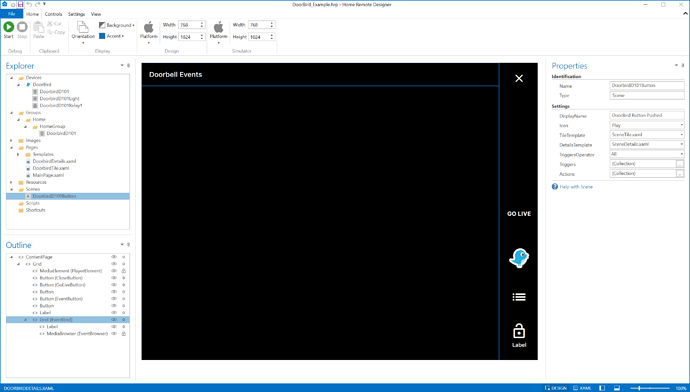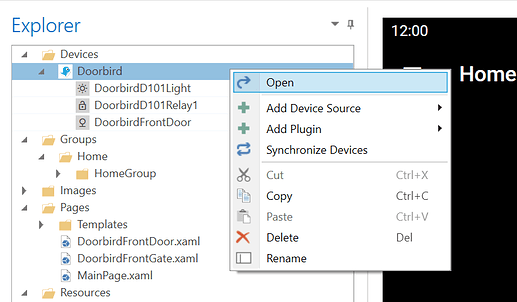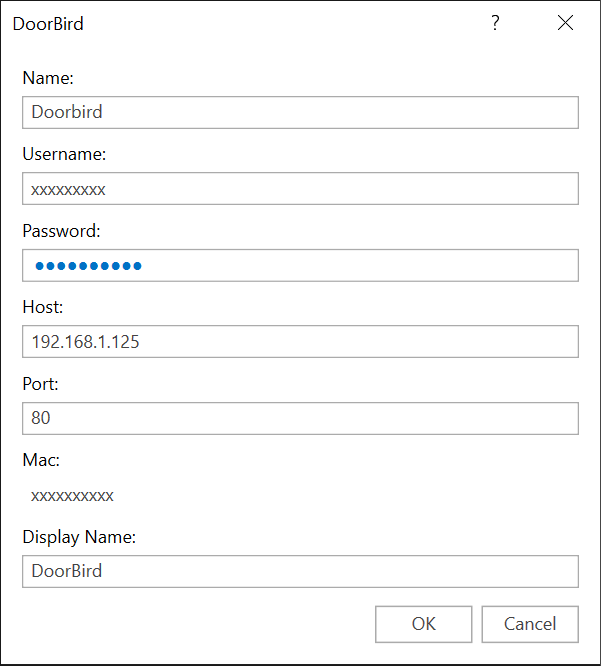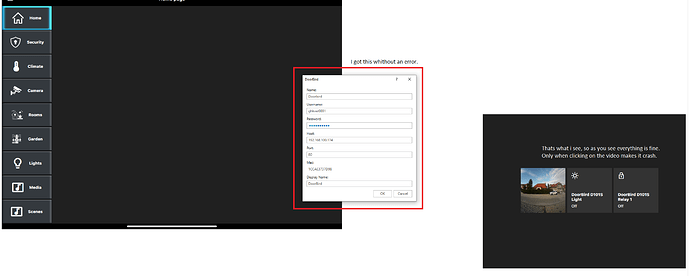Version 3.11.0 adds a new DoorBird integration.
Features
Here’s a list of everything it supports:
- Viewing the live camera video stream
- Viewing the event history (both doorbell & motion)
- Control of night-vision
- Control of all relays
- Monitoring live doorbell pressed events
- Monitoring live motion sensor events
Setup
It is strongly recommended that you create a new account for the Home Remote. Don’t use the admin & device accounts that came with your camera. Assign these 4 permissions to your new account.
- Watch always
- History
- Motion
- Relay 1
None of the permissions are mandatory but you will need these 4 in order to access all of the supported features. Don’t check “API-Operator”. We don’t need it or use it.
Example
Attached is an example designed for an iPad. The backer for this integration really wanted the DoorBird page to open when the doorbell is pressed. This includes a preconfigured Scene that will do just that. Please note though, the Home Remote does not run in the background so this Scene will not execute if the app isn’t open.
DoorBird_Example.hrp (107.3 KB)