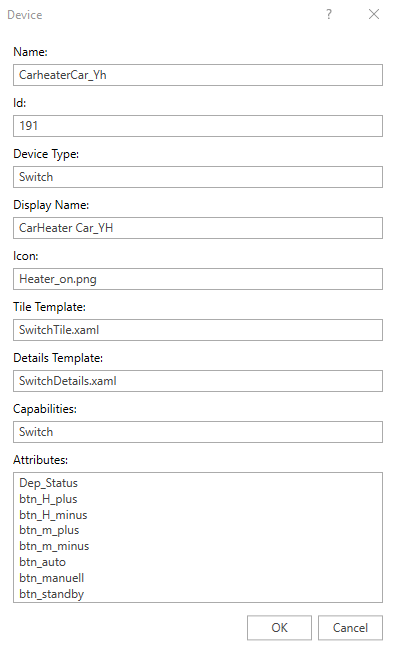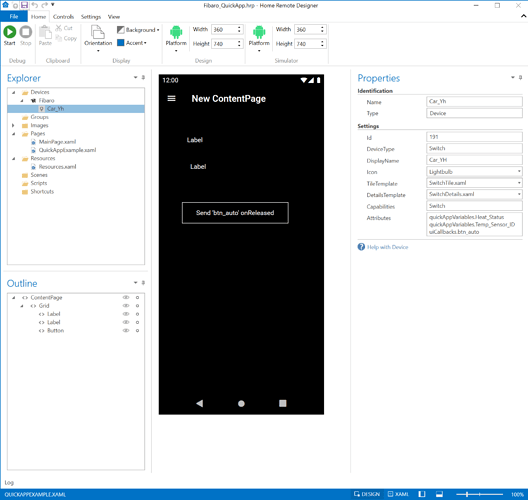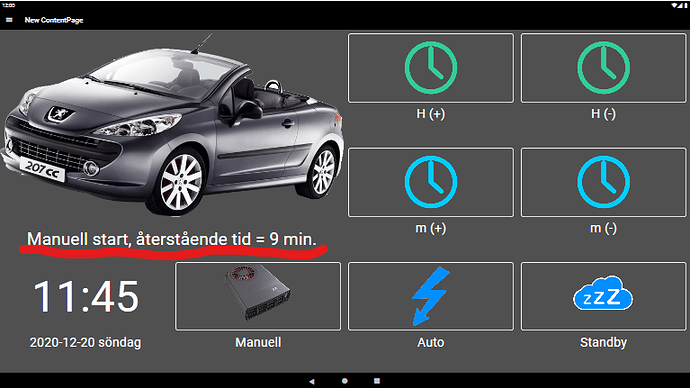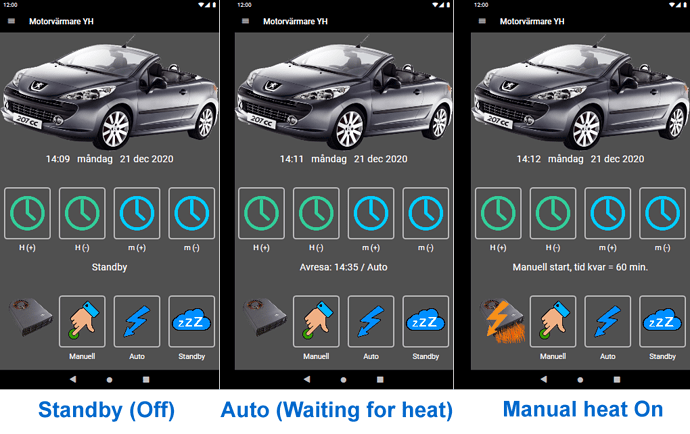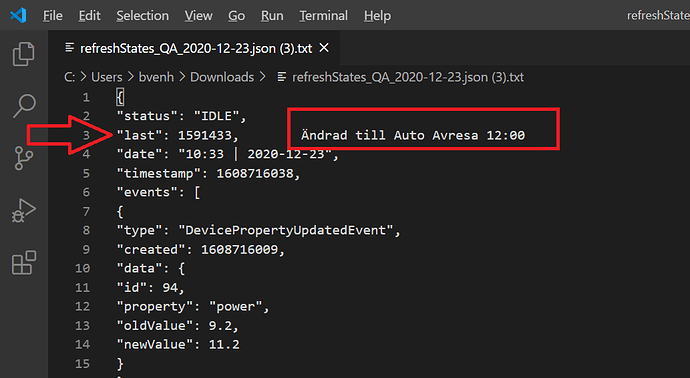I’m sorry there was a misunderstanding here.
I had not yet added the variable Departure_Time.
But if the variable could be used in HR, I could easily add it.
But now I have added a variable called “Dep_Status” and it is included in the json file (I changed to a more appropriate name).
{
“name”: “Dep_Status”,
“value”: “Standby”
}
I added the variable in HR (Label) as an “Attributes: Dep_Status”, and linked “CarheaterCar_Yh.Dep_Status” (with Device binding :).
Unfortunately it did not work, maybe I’m wrong?
Can you give me a tip on how to do this? I’ve looked in your documentation, but I can’t find anything that help me. Many thanks for your help.
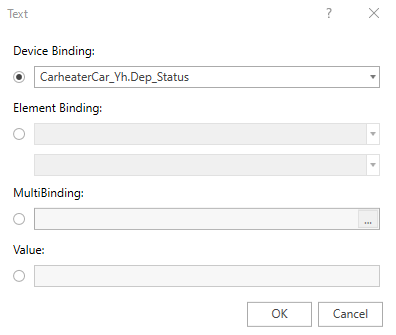
EDIT:
Regarding “callUIEvent” and the buttons for the car heater.
If it is of any help, I get this message in HC3 when I press the button “Auto” in HR.
onAction: {“actionName”:“setBtn_auto”,“args”:[""],“deviceId”:191}
[WARNING] [QUICKAPP191]: Class does not have setBtn_auto function defined - action ignored