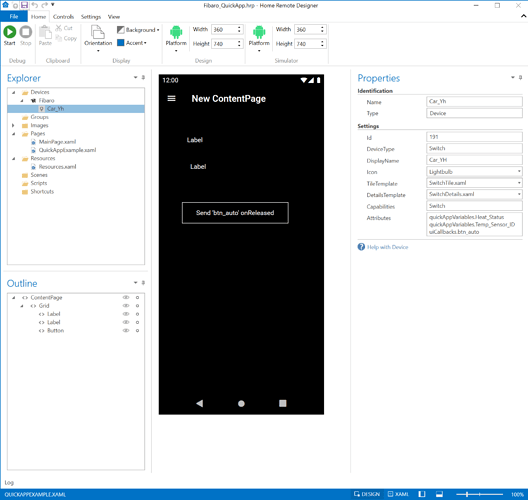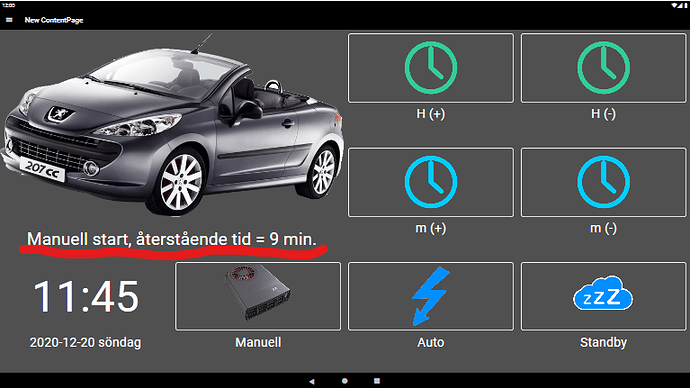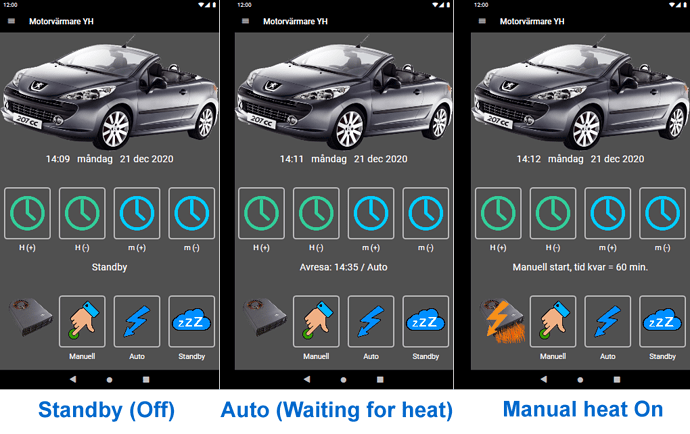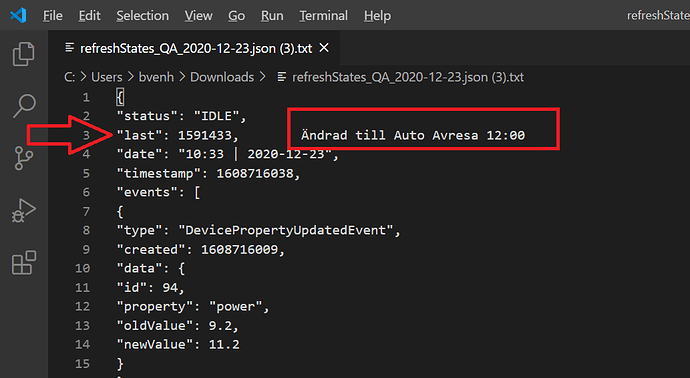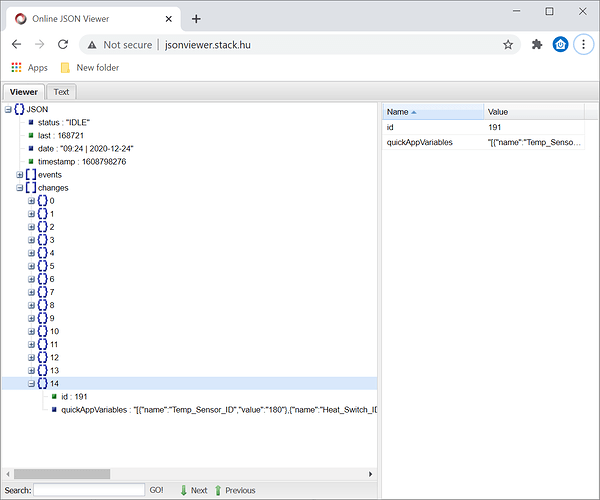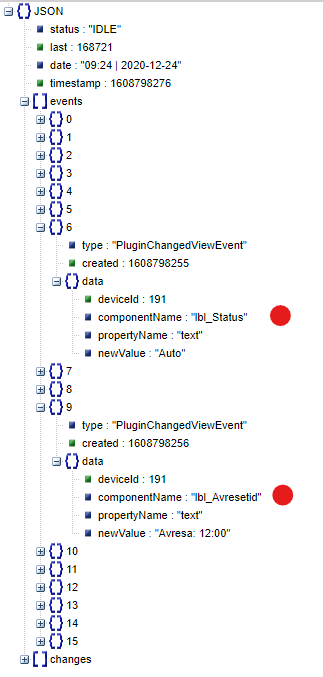Now I have “cleaned up” my QuickApp and removed the Global variables, so now we forget what I have previously written.
The files I attach only contain local variables and other local QA information.
A QA contains at least 3 parameters that your creation Home Remote must be able to handle, and in my QA it is:
A) Buttons, e.g. btn_Hour (This now works in HR)
B) quickAppVariables, e.g. my variables Dep_Status, Heat_Status and more.
C) Labels, e.g. lbl_Avresetid, lbl_Status
There is also a controller called “slider”, but I do not use it here. (We can add it later)
Attached files:
The file “1_HC3_API_Devices_ID191.txt” is the result of the command “http://192.168.1.27/api/devices/191”
The file “2_HC3_refreshStates_Before_Settings.txt” is the result of “http://192.168.1.27/api/refreshStates?last=…” before any parameters in QA have been changed, and contains no info about QA ID191.
The file “3_HC3_refreshStates_Hour_Changed.txt” is the result when I changed the start time from 11:00 to 12:00.
The file “4_HC3_refreshStates_Standby_to_Auto.txt” is the result when I then changed the status from Standby to Auto.
Files number 3 and 4 contain data from both variables and labels that HR could retrieve.
In file 3_HC3 … you will find e.g. the variable “Dep_Hour” on lines 289, 327, 383, 421, 772. And the label “lbl_Avresetid” time on lines 350 and 478.
In file 4_HC3 … you will find the label “lbl_Avresetid” on line 291 and “lbl_Status” on line 181. The variable Dep_Status is found on lines 132, 170, 226, 264, and 475.
So variables and labels are updated correctly in the event of a change, you just have to get them updated in Home Remote.
Let me know if you need more information, I will be happy to help.
1_HC3_API_Devices_ID191.txt (4.6 KB) 2_HC3_refreshStates_Before_Settings.txt (1.9 KB) 3_HC3_refreshStates_Hour_Changed.txt (10.8 KB) 4_HC3_refreshStates_Standby_to_Auto.txt (6.4 KB)