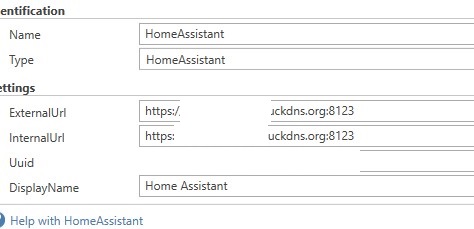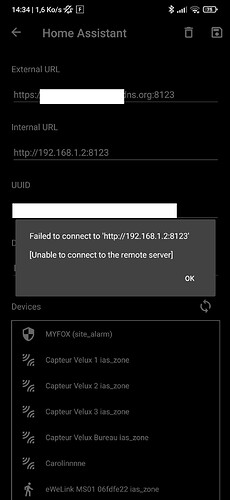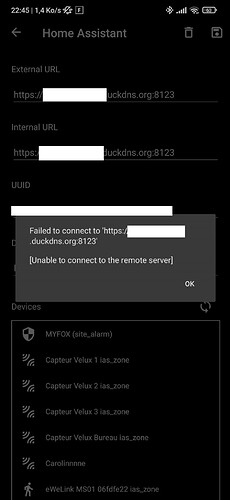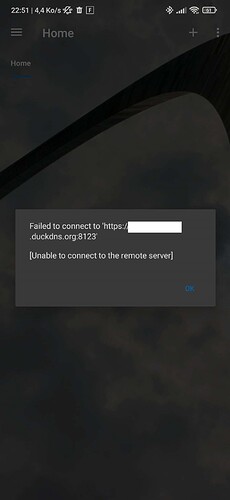I’m having the same issue myself.
I even tried to run the configuration from scratch, without a success.
When I have the phone on the same local network with HASS server, and I go to “Add a device” menu, select Home Assistant, it seems it is found on the network, but only white screen comes up (instead of HASS login window).
When I do that on different network, there is a window with a single URL to be set (no external or internal), but when I put https:// address, I immediately got “Failed to connect to” error.
All other similar apps connecting to my HASS server using https are behaving fine.
In the past I had the similar behaviour of other apps as well (white screen instead of login), but it was due to incorrect certificates configuration on HASS, but now they’re corrected.
EDIT: I think I started to understand the issue.
When I’m on a local network, same as HASS server, and try to add it in Home Remote, it is detected automatically with https://local-ip-address, but the certificate is issues to public-dns-name, hence a mismatch, and the white screen.
I believe Home Remote should be able to either override this certificate mismatch during connection, or accept https://public-dns-name.