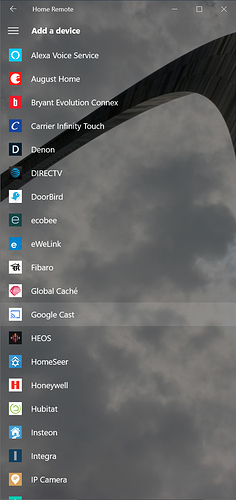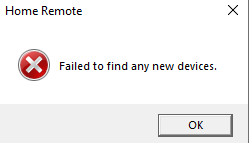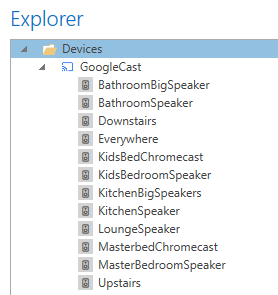Hi
I’ve just setup Node-Red to communicate with my ChromeCast video device for playback transport controls, PLAY / PAUSE / STOP etc using the node/node-red-contrib-castv2
I have setup some HTTP commands in node red it can accept to then control the ChromeCast.
http://192.168.0.4:1880/LoungeCCPlay - Sends the Play command.
http://192.168.0.4:1880/LoungeCCPause - Sends the Pause command.
These work instantly in Chrome browser when testing them and playback pauses and plays right away.
I then setup a HTTP client in Home Remote to connect to the Node Red instance running on my Pi and added some buttons on a MediaControllerDetails.xaml template.
The buttons work kind of.
The first time I say press the Pause button it works as expected and the playback on the ChromeCast is paused.
If I then press the play button nothing happens for quite some time, it then eventually works and playback starts again on the ChromeCast.
Seems subsequent button presses are really slow. If I don’t press a play or pause button for some time and wait, if I then press one it usually works quickly as expected.
I probably have my HTTP client in Home Remote setup incorrectly.
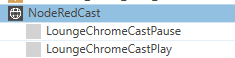
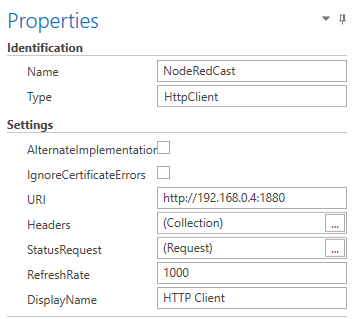
In the Headers I have nothing in there.
In the StatusRequest the method is just GET
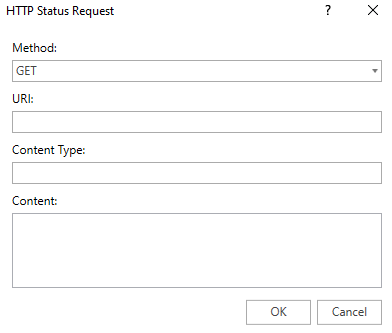
These are the two commands:
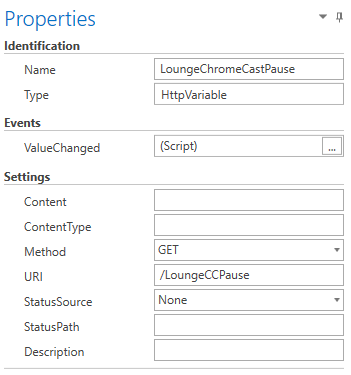
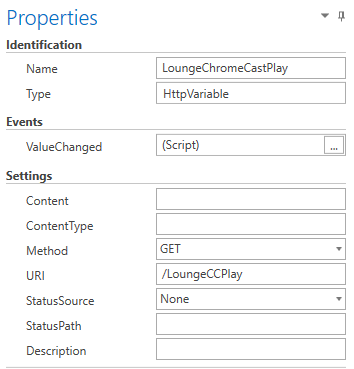
I’ve tried lowering the “RefreshRate” but made no difference.
Any ideas what I am doing wrong ?
Thanks.