Reading my mind…
Just looking in VLC media player on my laptop, that sees the Emby media server DLNA server.
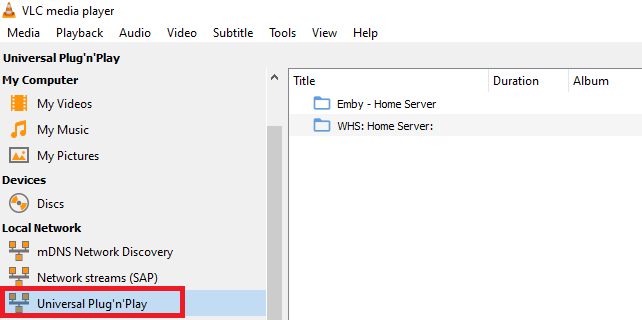
Never used PLEX. Always have used Emby instead…

Reading my mind…
Just looking in VLC media player on my laptop, that sees the Emby media server DLNA server.
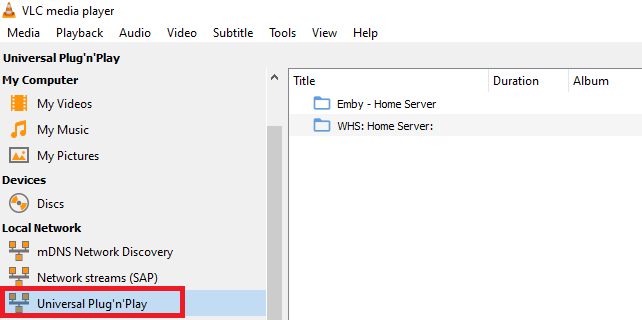
Never used PLEX. Always have used Emby instead…
Seems to be finding it in the Designer on the Windows 10 laptop.
Those other screen shots previously were off my Android phone.
VLC app on my Android phone doesn’t appear to be finding the Emby server DLNA server either.
It does find the WMP11 DLNA server on the WHS however.
Might have to ask the Emby dev’s what gives ?
https://emby.media/community/index.php?/topic/92764-emby-dlna-server-not-found-on-my-android-phone/
It’s working today both VLC and Home Remote on my Android phone are now finding the Emby DLNA server.
Not sure why they weren’t working the other day, maybe just a clitch.
This is how my music albums are presented for viewing.
It’s doing something strange in between music tracks on albums.
After one track has finished playing it doesn’t immediately play the next track.
Instead if appears to have stopped. The Google Home speaker then makes a bleep sound as if it’s just adjusted the volume level and then after a long gap it then starts to play the next track.
I don’t that there’s anything I can do about that. This just populates the queue with the track URLs. At that point, the “Default Media Receiver” app built into the speaker is handling them.
Does it do this when you close the Home Remote app?
I’ll test.
Also whilst a track it playing if I leave the Home Remote app and go back to it, it times out trying to connect again.
I have to move the volume slider and then that seems to make it connect again and it then shows me the current tracks info and cover art.
It’s the same with the Home Remote app closed down.
After the track finishes the Google Mini Speaker lights up and bleeps and then the next track plays.
It did play the next track a bit quicker this time however.
Don’t know why it bleeps and lights up the speaker though.
Thanks. That confirms my suspicion that it’s the Default Media Receiver’s management of the Queue.
Hope you don’t mind, but I changed the title for this thread & am closing this topic.
If you have any questions about Google Cast bring them up in topic I created the other day.