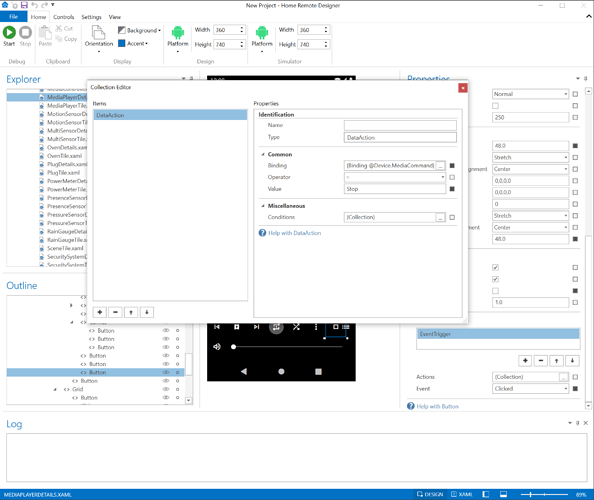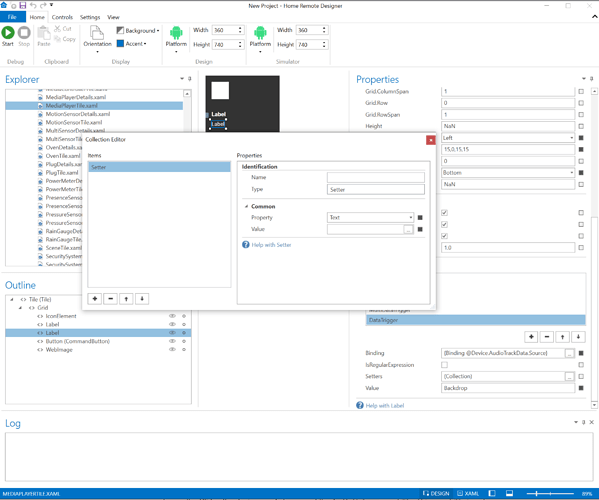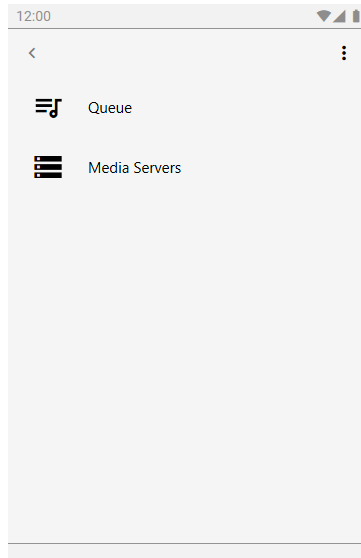Backdrop is, I beleive, the name of the device’s screensaver app. It is coming from the application displayName in the current Session. This value is bound to the Home Remote’s AudioTrackData.Source attribute.
https://developers.google.com/cast/docs/reference/chrome/chrome.cast.Session
To use the Slider, the device needs to support the AudioVolume capability. This capability is only available to devices that provide the ability to read the current volume. Harmony devices are typically IR based so you aren’t going to be able to read the current volume from them.
For stop, add a button that uses a DataAction to call Stop on @Device.MediaCommand
PowerToggle & PowerOff will both stop & exit the app. You can’t launch the photo slide show from this integration. For my Nexus Player those commands close the app & bring me to the main Home screen on Android TV.
Thanks Bill.
So could that label be made not visible whilst it’s saying Backdrop?
That worked thanks that label no longer says “Backdrop”
However that label does sometimes briefly move downwards and drop off the tile as you can see in this screen shot of the “Bathroom Mini Speaker”.

Then it goes back to its normal position again.

Thank you.
Hi!
Could you please help, how to add simple button into Player Details which starts play online radio by URL.
For example: https://cast.radiogroup.com.ua/terrace320
I tried to create button and do something with MediaControl commands, but no success…
This is not currently possible but I can add support for playing a custom URL to a future release.
Thank you for quick answer!
Yes, it will be really cool feature!
But Media Browser included to chromecast plugin already has this possibility. So we can select audio file from list and start playback?
Correct. So if you have a way of linking that to a UPnP Media Server, you can select it from the MediaBrowser & start playback. Internally that MediaBrowser is invoking playback of URLs similar to the one you shared.
Thank you again!
I will be waiting for this feature. Because it will be cool thing to have some predefined buttons for online radios for different purposes like:
- relax
- party
- spa
- and so on…
@bill Do you think you could post the .hrp of the example you provided in this post? Trying to dig back into home remote and need a refresh on some things. I have the album art and track controls working, but am looking to figure out how to use the MediaPlayBack time for both what’s elapsed and what’s still remaining, and my slider progress isn’t accurate for what’s currently playing with my google cast device. Looks like you have these working in your example.
Thanks!
Those are the default templates included in the apps & every new project Designer project. To change them, simply go to the Templates folder & edit the MediaPlayerTile.xaml & MediaPlayerDetails.xaml. All Media Players share those 2 files.
If you want an example that uses the background image that you see in the 1st 2 screenshots, all you have to do is export the HRP from the apps. The HRP file exported on the Settings page in the app can be imported into the Designer.
That won’t work though if you’ve already got a custom HRP loaded into the apps, so do the following:
- Open the attached SettingsReset.hrp in either the Android, iOS, or Windows app (not the Designer).
- Click the ‘+’ button on the top right of screen & select Google Cast.
- The search process will find all supported cast devices on your network & generate tiles for them. Verify they work as you would expect.
- Go to the Settings page in the app & click the Backup button. That will create an HRP you that can be loaded & edited with the Designer.
Perfect, looking at that template told me exactly what I needed - got it working now. Been a while since I’ve used THR, need to spend a while to refresh my memory with how some of these things work.
Thanks again!
Hi Bill
I have Google Nest Mini speakers at home, but HR cant find them…
Does that mean, that Google Nest Minis are not compatible with this plugin?
Nest Mini speakers are compatible.
Bill, they dont show up. HR starts the searching but says Couldnt find any…
Don’t know what to say. I own a Google Nest Mini & it is working fine. Sounds like a networking issue. Make for sure the are working with the Google Home app on your same device. Cycle power on your router, cycle power on the Nest Minis. That’s about the only advice I have.
…and try all of your devices (phones, tablets, PCs, etc). If one device can’t find them you can always copy them over from one that is able to find them. If it’s only your PC that can’t find them, it could be a firewall issue.
Bill i am still unable to find Google cast devices.
What did you mean by "and try all of your devices (phones, tablets, PCs, etc)." ?
How could i try them anywhere, if they are not found by HR, therefore they are not present in HR.