Yes. You can copy them into your existing project.
There’s no reason you shouldn’t have been able to add them directly into your existing. How many times did you try? Did you try closing & reopening the program?

Yes. You can copy them into your existing project.
There’s no reason you shouldn’t have been able to add them directly into your existing. How many times did you try? Did you try closing & reopening the program?
Four times now. Let me close the designer and try again.
Also in the other new project, it did not discover my Lounge ChromeCast video that one was missing.
OK closed the Designer opened again and loaded my live project this time it has worked and detected most devices.
Strangely the Lounge ChromeCast video device that was missing is now present.
But the Lounge Speaker (Google Home Mini) the other blank project detected is now missing from the live project.
Right clicked it and Synced Devices, now the missing Lounge Speaker has appeared OK.
So think I’m good now.
I’m going to have to merge some Harmony Activity buttons for the ChromeCast’s in to the new MediaPlayerTile.xaml & MediaPlayerDetails.xaml template files, for the “Google Cast” device support.
Like the power button, I need to change that to turn on / off the correct Harmony activity that starts the ChromeCast activity etc. Also change some volume buttons / slider for the AVR amps rather than adjusting the volume of the ChromeCast device itself directly.
Likewise for the mute button.
But should be able to figure that out.
Anyway its connected and working:
So what does the “Media Servers” button do ?
What does the existing power button do on this page ?
You can’t turn off a ChromeCast device can you…
The power button closes the current casting application. It’s equivalent to the “Stop Casting” button in Google Home.
OK maybe I can add a stop button for that instead.
And as I said, change the power button to start / stop the Harmony activity that sets everything to the right AV inputs to display the ChromeCast on the TV screen.
And the Media Servers button ?
Doesn’t seem to do anything when I click it.
I have an Emby media server running DLNA on my WHS server.
It slowly found something:
I believe that is the old Windows Media Player 11 DLNA server running on the Windows Home Server.
Its not found the Emby Media Server DLNA server yet.
Which I’ve just checked in the Emby settings is enabled.
Are other UPnP / DLNA based apps able to browse Emby. Does BubbleUPnP find it?
Reading my mind…
Just looking in VLC media player on my laptop, that sees the Emby media server DLNA server.
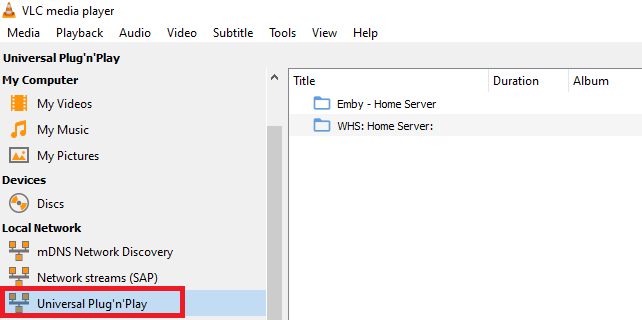
Never used PLEX. Always have used Emby instead…
Seems to be finding it in the Designer on the Windows 10 laptop.
Those other screen shots previously were off my Android phone.
VLC app on my Android phone doesn’t appear to be finding the Emby server DLNA server either.
It does find the WMP11 DLNA server on the WHS however.
Might have to ask the Emby dev’s what gives ?
https://emby.media/community/index.php?/topic/92764-emby-dlna-server-not-found-on-my-android-phone/
It’s working today both VLC and Home Remote on my Android phone are now finding the Emby DLNA server.
Not sure why they weren’t working the other day, maybe just a clitch.
This is how my music albums are presented for viewing.
It’s doing something strange in between music tracks on albums.
After one track has finished playing it doesn’t immediately play the next track.
Instead if appears to have stopped. The Google Home speaker then makes a bleep sound as if it’s just adjusted the volume level and then after a long gap it then starts to play the next track.
I don’t that there’s anything I can do about that. This just populates the queue with the track URLs. At that point, the “Default Media Receiver” app built into the speaker is handling them.
Does it do this when you close the Home Remote app?
I’ll test.
Also whilst a track it playing if I leave the Home Remote app and go back to it, it times out trying to connect again.
I have to move the volume slider and then that seems to make it connect again and it then shows me the current tracks info and cover art.
It’s the same with the Home Remote app closed down.
After the track finishes the Google Mini Speaker lights up and bleeps and then the next track plays.
It did play the next track a bit quicker this time however.
Don’t know why it bleeps and lights up the speaker though.
Thanks. That confirms my suspicion that it’s the Default Media Receiver’s management of the Queue.
Hope you don’t mind, but I changed the title for this thread & am closing this topic.
If you have any questions about Google Cast bring them up in topic I created the other day.