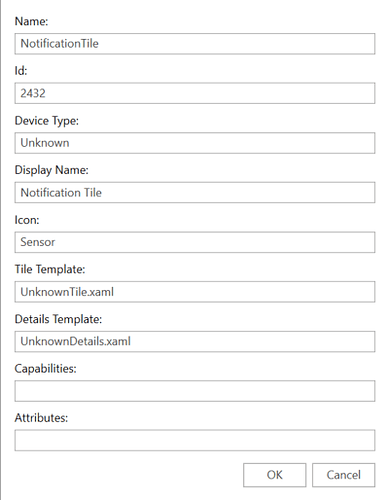Newbie here trying to start my first project using The Home Remote with Hubitat. The first page I’m doing consists of 3 panels with date/time plus 2 dashboard links and one button overlaid on one of the panels.
Now, just trying to define the first panel with the information from a custom device called “Notification Tile”, but I’m not sure how to define the device.
Here is the device screen:
What goes in the Capabilities? Attributes? Do i need to worry about the “Device Type”, “Tile Template” or Details Template? What happens if I don’t want a Icon?