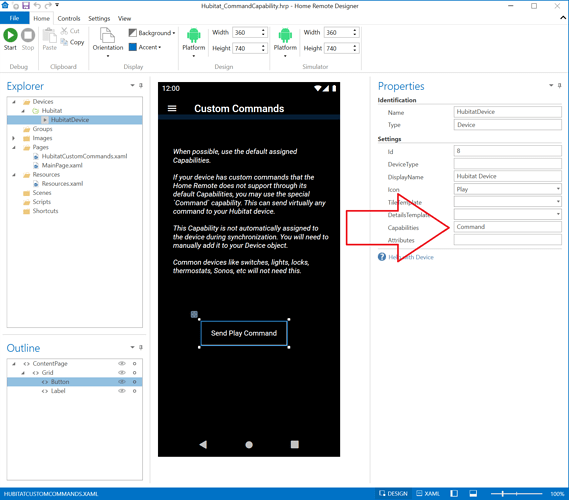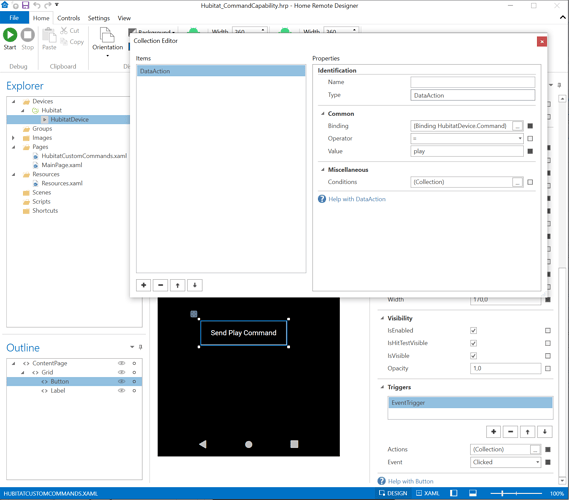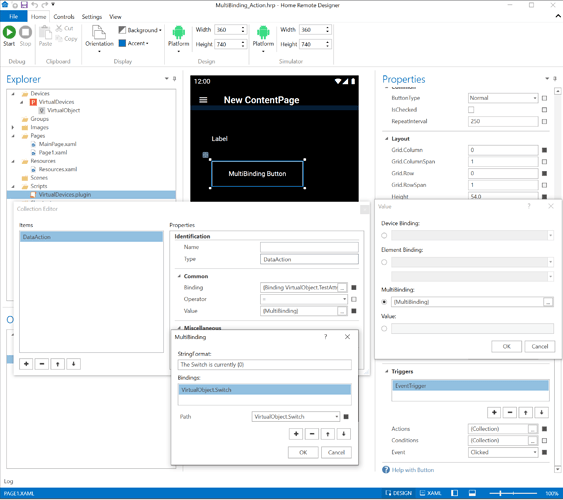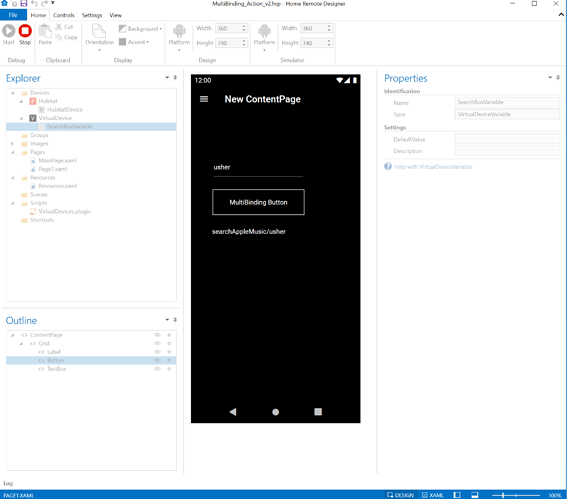Hi Bill,
Thanks for adding this feature.
This seems to work fine when executing for instance a button clicked event on a page linked to MainPage.xaml (EventTrigger ‘clicked’ --> DataAction: “LhBedroomTv.Command” value = mute). However when using either ‘@device.Command’ or ‘devicename.Command’ within a template assigned to a device to appear as part of a group, neither seems to send the ‘command’ to MakerApi on Hubitat (going by Hubitat log output). Am I misunderstanding the intention here?
I was basically using a modified copy of the supplied ‘MediControllerDetails.xaml’ template as a starting point for a virtual TV remote.
Thanks for any help you can offer.
B.R.
Joel