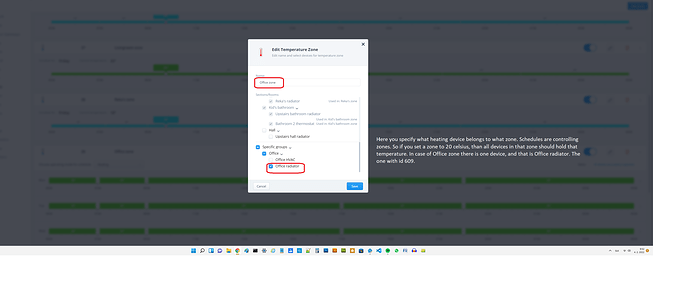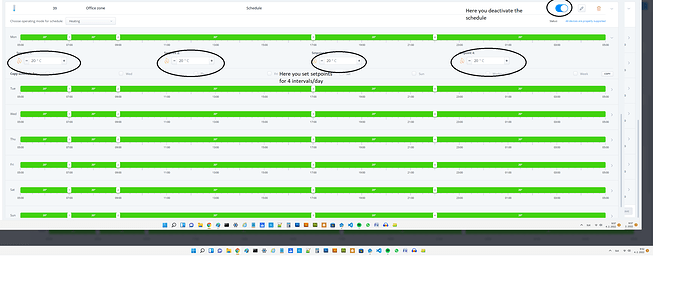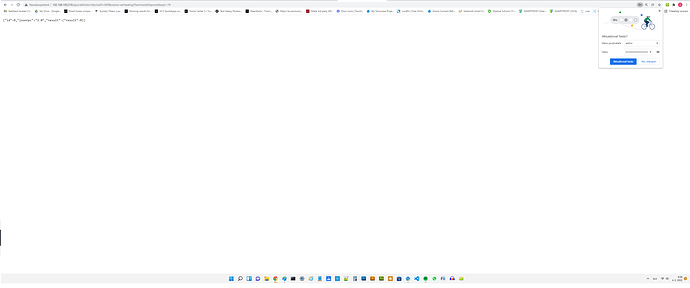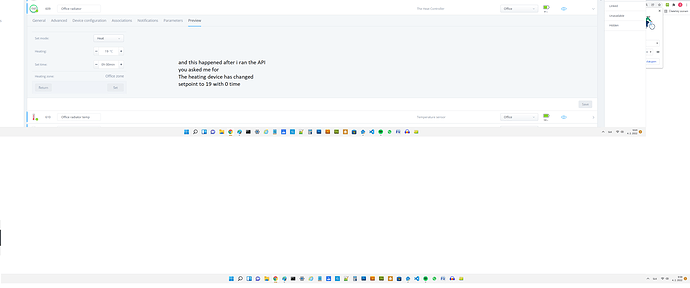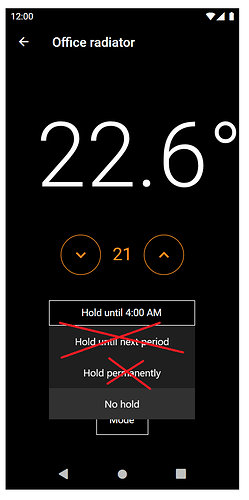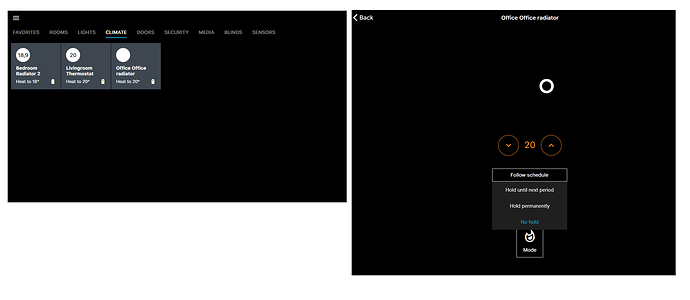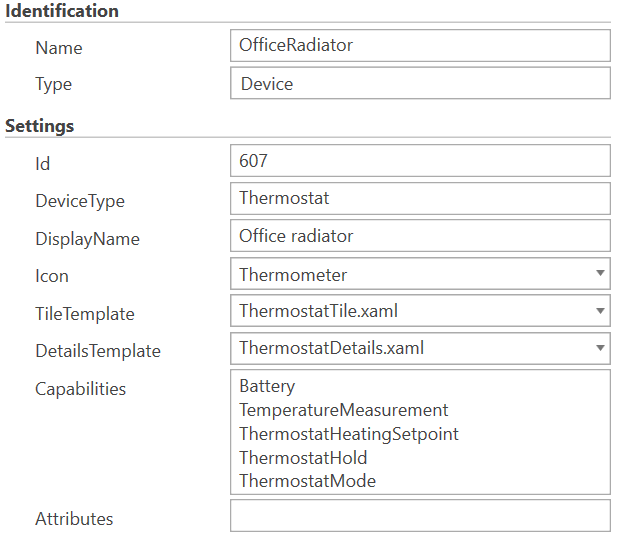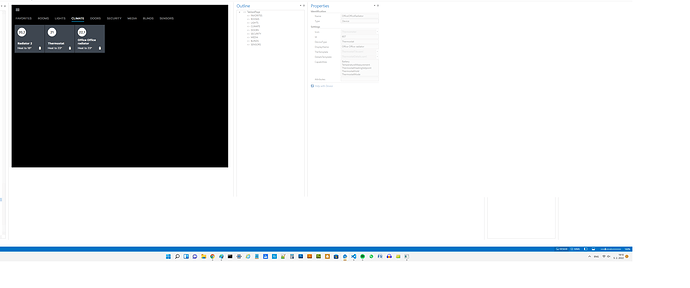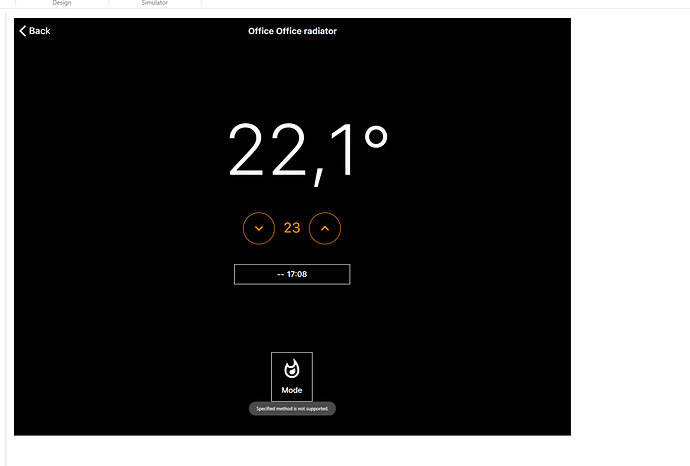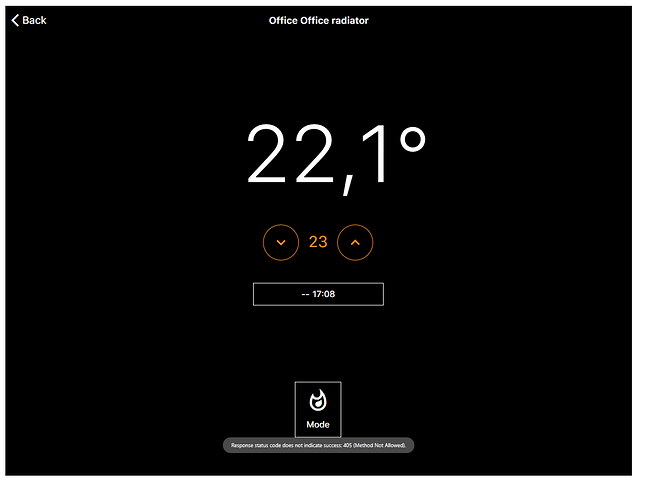Hi
Using a thermostat in a home automated system without any schedule just doesn’t make any sense in
my opinion.I think a big majority of people (with intelligent home systems installed) do have schedules.
What would they do with a thermostat in an intelligent home without a schedule?
They would set just one setpoint for always and if needed they would change it manually?
Yes, it can work, but this is not a home automated system i think. On the other hand.
If I dactivated shcedules, Fibaro still requires to supply a lenght of time, however it can be zero, and in this case i think this setpoint will be used until I change it back to schedule mode or I change the setpoint, or the timeframe. I did’t test it for longer periods, i just deactivated schedule and tried to set up some setpoint. It always asked for some lenght of time, but in PC interface it allowed me to set it with 0 second, so a saved it, and waited a couple of minutes if it jumps back. It didn’t.
Anyway I would really like to have heating in HR, so i will do the following.
Right now i have set all my schedules as following.
Livingroom(Heatit) - 20° all the day
Office(Fibaro) - 20° all the day
Bedroom(Danfoss) - 18° all the day
Now I have just deactivated all three schedules.
At this point i have set the following values on thermostats. (set it manually in PC interface)
Livingroom Heatit - 23 - timeframe 0
Bedroom Danfoss - 17 - timeframe 0
Office Fibaro - 23 - timeframe 0
Downloading Jsons…Will name the accordingly.
Then I re-activated all the schedules.
At this point i have set the following values on thermostats. (set it manually in PC interface)
Livingroom Heatit - 25 - timeframe 2 hours
Bedroom Danfoss - 19 - timeframe 2 hours
Office Fibaro - 25 - timeframe 2 hours
Downloading Jsons…Will name the accordingly.
474_Without_Shedule_SetTo23.txt (5.3 KB)
609_Without_Shedule_SetTo23.txt (3.9 KB)
328_Without_Shedule_SetTo17.txt (2.7 KB)
328_With_Shedule_SetTo19_for_2hours.txt (2.7 KB)
609_With_Shedule_SetTo25_for_2hours.txt (3.9 KB)
474_With_Shedule_SetTo25_for_2hours.txt (5.3 KB)
I hope this helps.