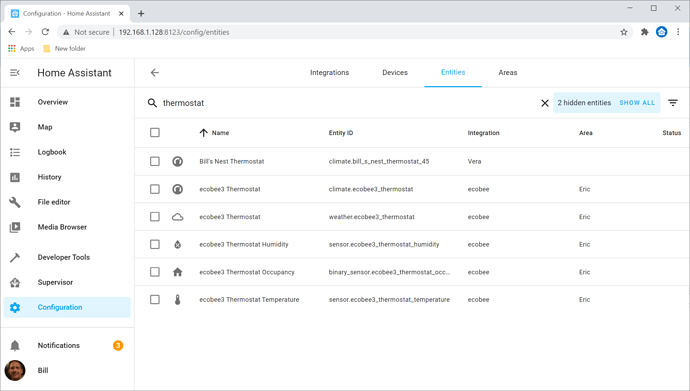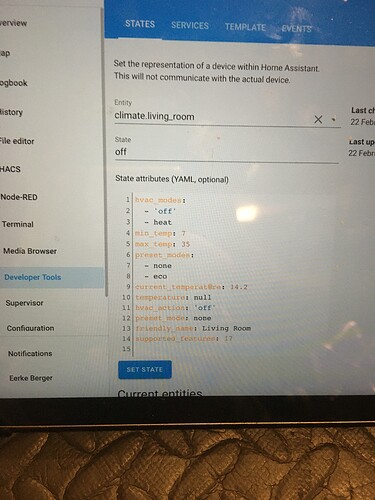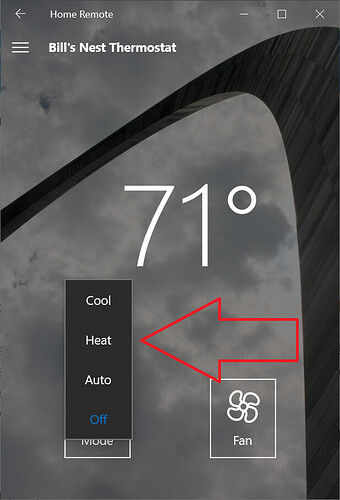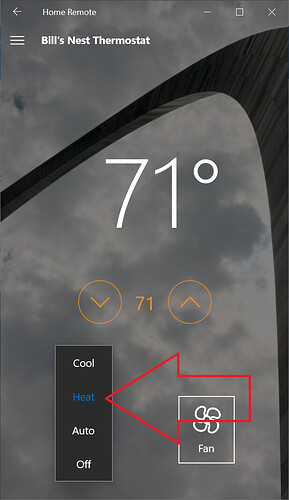You won’t be able to download it from Google Play yet. Google has been very slow with their reviews as of late.
That’s great @bill thanks for letting me know.
Only have windows and Android here so guess I’ll have to wait a little longer. Presume the windows designer will need to be updated as well?
Yes. The Designer will need to be updated as well. I usually wait to update that until all of the apps have been updated. Although it could get pushed out a little sooner.
I primarily use the Windows version but had a play on phone (iOS) and it looks good. Snapshot from my front door is particularly good (Google nest hello).
One thing I noticed is duplicates. I have lots that work in both HA and HR. Is the integration bidirectional and I will find new things in HA too? And which of the duplicates would you remove? I have in both Sonoff, Tuya, Logitech Harmony and Belkin Wemo. My thermostats (Google Nest) appear as both temperature and thermostats separately rather than as one and I can’t figure out how to change the target. Is it possible?
Incidentally, my Sonoff Zigbee button now appears.
It’s up to you in regard for which ones to remove. You generally will have access to more features with the Home Remote direct integrations. It really depends on the integration though. Tuya & Wemo probably doesn’t make any difference. You don’t really gain much of anything from the Home Remote vs Home Assistant’s. The Home Remote’s Logitech Harmony is more thorough. The one thing lacking from Home Assistant was the ability to read the supported commands from the Harmony Hub. So a command list could not be generated. You’ll notice virtually every button on the Harmony templates are grayed out because it doesn’t know which commands are supported. Again, it’s ultimately up to you. Do a side-by-side & see which you prefer.
I’m really curious about your Nest thermostats. Can you please share more details on those? Screenshots, etc. I would like to get those fixed. I was actually hoping to submit a new build real soon to the Microsoft Store so the sooner you can provide details the better.
Sure, what do you want to know? They combine a temperature and a humidity measurement and there is a target temperature. I will upload a picture of the standard Home Assistant display. It’s designed primarily for countries with Air Conditioning too. I should look for a more European skin.
My screenshots haven’t synchronised. Will open on iPad and reply to this.
Are they all part of the same “climate” entity?
It is in fact a “climate” entity correct? Can you go to the Entities page & filter those results to your thermostat. I want to see the Entity ID assigned to it.
Yes. I just looked in ‘developer tools’ and see this:
Currently my heating is off. Today was boiling.
What do you see for this device in Home Remote?
What is exactly the problem here? Is the only issue that Humidity isn’t on the thermostat page?
Look at your state info for your climate entity. “current_humidity” is not in your screenshot. They probably made a 2nd entity for it. I don’t know why they chose to exclude it. You’ll have to ask them.
If you want to merge them onto the same page, you’ll need the Designer. The Home Remote apps cannot merge entities for you.
Are you turning the thermostat on first?
You can’t change the target setpoint while the thermostat is off. Click the button at the bottom of the page to switch it from Off to Heat mode.
When you enable Heat mode, you’ll then see the setpoint.
The update is now live in the Google Play Store. I’ll work on getting the Designer published tomorrow. Feel free to go ahead & try it on your Android devices. I usually recommend people start with the apps before jumping into the Designer. It also serves as a good starting point. You can export your configs on the Settings page in the app. Those files are Designer compatible.
Not sure why it hasn’t been approved by Microsoft yet. They are usually the fastest. It may be stuck. If it hasn’t changed I’ll probably resubmit it there.
Thanks @bill .
Just installed the Android version and so far so good. Only thing to add is that my Roller Shutters don’t have a Slider to set open/close percentage but presume it’s something I can’t then add with the Designer.
Those commands are available. I just didn’t include them on the default templates. I’m gonna try to add those for you. I need to post a couple other fixes for the Home Assistant integration & with them I’ll try to update that page. This should be in the 3.19.1.0 release.
Brilliant.
Anything you need tested just let me know
Yeah, I know. I’m wanting to finish your window shade slider update 1st.
I will have it posted by the end of the day today.