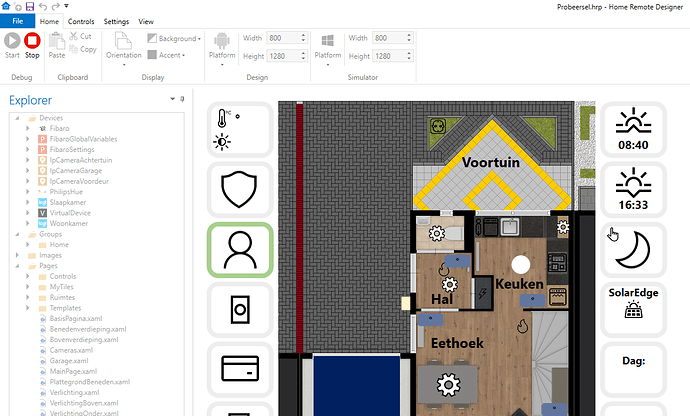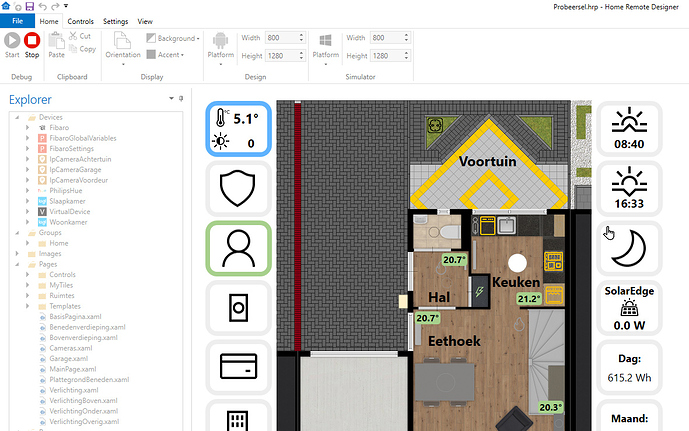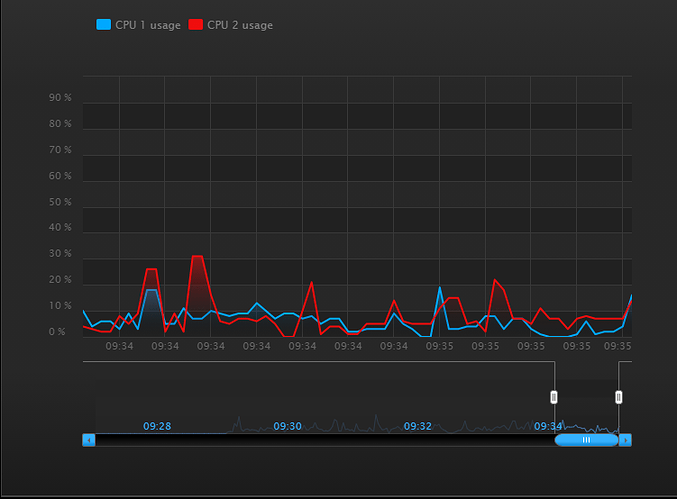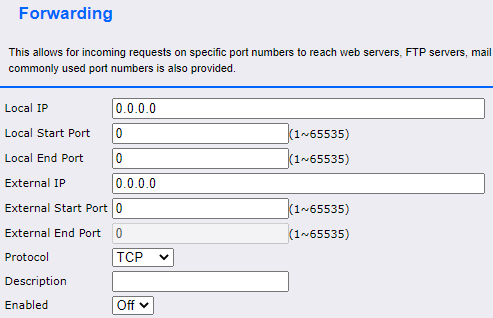Hi Bill,
Today I updated to version 3.16.0.0 for the designer and also updated the android app to the latest version.
When I start my project, sometimes it looks like it loses the device values and a few seconds later they are back. This issue is intermittently. The duration and time between the lost values differs each time.
I also have this issue on the android app.
Before the update my project ran flawlessly.
Screenshot when values are lost.
Screenshot when running as it should.
Any idea what could be wrong?
Cheers,
Frank.