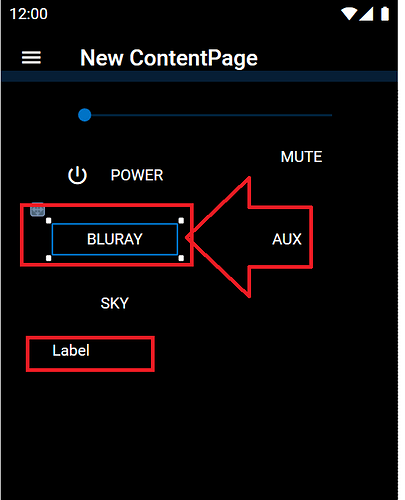Dave,
I took a quick peek at your project.
Looks like you’ve got the general idea of clicked triggers figured out - you’re just not having any luck pairing the right bindings (commands) with the right variables (values).
Luckily there is a handy trick for figuring these out for new devices. Just use a Label control who’s text value is bound to the Binding you’re curious about. For example:
I’ve modified and attached your project to include a label that (when the project is run) will display whatever the current value of the {Binding Txnr838.InputSource} actually is.
So,
- Run the project
- Go physically push the input button you want to know the name of on your receiver
- Note down what the text value has changed to back in the designer.
- Now you can modify your InputSource button to pass in that variable.
For Power Toggle, take a look at the Binding Txnr838.Switch for power status.
01-08-21 test.hrp (132.7 KB)