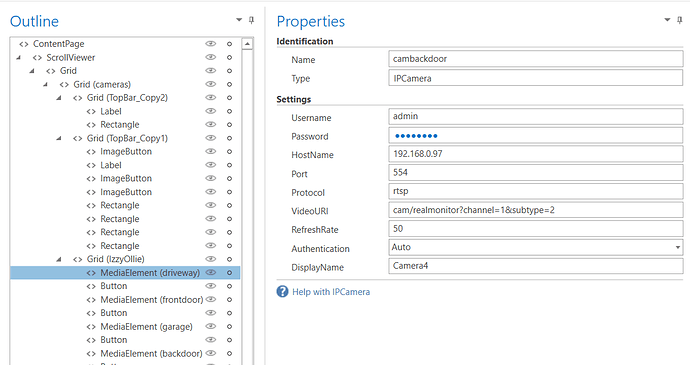I have an android tablet that just updated the app and the IP cameras will not pull up now. I have an android phone that has not updated the app yet and the IP cameras are working as usual.
I’m not sure if it makes a difference or not but try capitalizing the Protocol “RTSP”.
Can you try resetting the app settings & adding the camera directly to the app?
I’d like to take the Designer out of the equation. That’ll help determine where the issue is. Either reinstall the app or load the attached SettingsReset.hrp file.
SettingsReset.hrp (1.3 KB)
It was working in the designer, then I noticed my designer wasn’t up to date. I updated the designer and it stopped working in the designer. I removed the IP Camera devices I had and re-added them in the designer. HR was able to find all of my cameras via ONVIF and all is working now in the designer and in the app.
Yeah, I’d say definitely use the new ONVIF option that was added in this latest release if your cameras support ONVIF. That’s a bit cleaner & easier to manage. Not sure why the IP Camera device isn’t working for you. RTSP was completely overhauled in 4.2.0 & I did pretty extensive testing on both devices (IPCamera & ONVIF). Both are working fine for me.
Since the recent update I can also say that my RTSP IP camera stream no longer works (it barely worked before the update). I was always under the impression that Android didn’t handle the RTSP streams very well
Please do exactly as I told Greg, reset the app data & then add the RTSP camera directly to the app. I’d like to determine if this is a problem with projects or the app itself. I attached a SettingsReset.hrp file in the post above for you to load.
Did just as outlined and no stream came up, just a black screen. Confirmed this stream link works in VLC and checked in the iOS app, both worked fine.
I’m still uncertain why this is. Can both you @Pabla & @gregkinney try the attached project on your devices & see if it works. If it does, look at it & see if you find anything that I’m doing differently. If both you guys are having issues then there are probably others as well. So I’d like to find out why this is happening.
RTSP_Test.hrp (3.8 KB)
This worked for me imported straight in designer and imported straight into app. Also, I changed the parameters of the RTSP stream to one of my cameras and it worked. My previous project where it had stopped working had been converted and copied from multiple previous HR versions so I assume that’s where something got mucked up.
@Pabla since Bill rebuilt RTSP a while back, I have had 8 simultaneous streams perfectly smooth on 2 different devices. My experience is that if you’re having issues after Bill’s rebuild, the problem is going to be with the viewing device (hardware) or the IP camera (hardware or software).
I too am having issues with the recent update from 4.1.4 to 4.2.0. RTSP steam video is still working but no audio. I updated the iPhone app first and it lost audio. I checked the stream on VLC and with Windows Designer (4.1.4) and still worked with audio. Then I updated Windows Designer to 4.2.0 and lost audio. I just tried the RTSP_Test.hrp and not audio there either.
So gave that file a try and the video came up fine on my Fire Tablet. I went ahead and added my IP cameras through the designer this time, and checked in Designer all the feeds came up fine. I loaded the updated file to my Fire 10 HD and whenever I head over to the tabbed page with my camera feeds, the app hangs then crashes. Bill would you like me to PM you my project so you can have a look at whats happening?
*Update I turned off autoplay and ismuted in designer and the app no longer crashes when I open the camera’s page. Still no video though when I click the tile
*Update x2 Somehow one of my cameras feed shows up. Its a newer camera so that may be why, the settings and config are the exact same for each camera
Do you have remote access configured? Will I be able to connect with them? If so, then sure, send me the file & I’ll test it. I don’t have a Fire 10 HD but I can test on my other Android devices.
If you turn off AutoPlay that means it’s not going to start the streams. So it makes sense that it wouldn’t crash then because it’s not doing anything. Sounds like it’s the decoding of the frames that is crashing the app.
Hm I don’t have remote access for these cameras, I could try working out port forwarding if this is the only way to troubleshoot this issue
So these are the exact same cameras? Same model number & everything? Same pixel resolution? Only a different manufacture date?
Have you tried isolating the issue? Test each camera individually. Ignore your main project. Try doing something simple like I did in this example from earlier.
The camera that works is the same brand but different model than the rest. The others ones that don’t work are all the same models. Configs for resolutions etc are the same.
I will start isolating the issue and see where the problem starts and report back.
@wonkyfern RTSP has changed on iOS as well & at this time it does not support audio. This is something that will be added back though.
Previously, you could not mute RTSP audio on iOS which prevented many users from being able to play multiple streams on the same screen. The 3rd party library that was being used did not support muting audio. Because of that, you could have multiple audio streams being played through the speakers simultaneously. That 3rd party library has been removed & now Home Remote is just sending the frames directly to iOS Video Toolbox & having the native tools decode them. Now you can have as many streams playing at the same time as you want without any issues. I don’t have a date yet on when audio will be ready but it is coming.