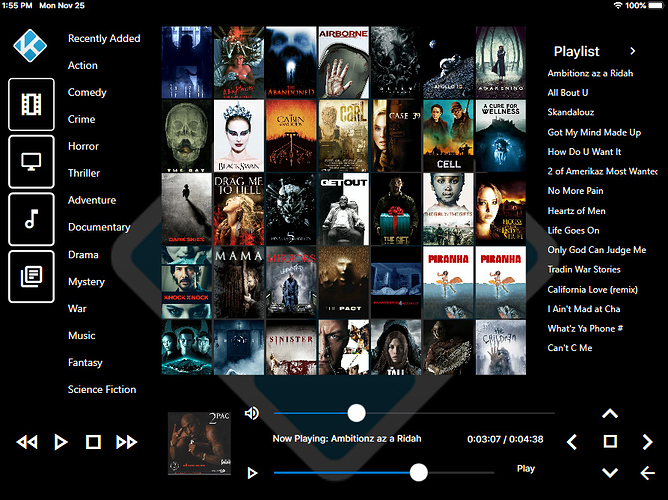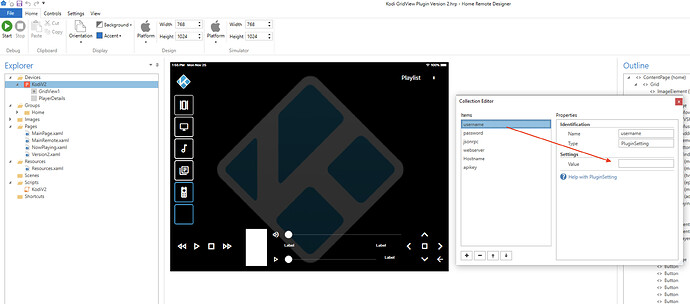So been playing around a bit. Solved the big jump, the latest version of KODI changed the formats for jumps,
Forward = {“jsonrpc”:“2.0”, “method”:“Player.Seek”, “params”: { “playerid”:1, “value”:{ “seconds”: 600 } }, “id”:1}
Backwards = {“jsonrpc”:“2.0”, “method”:“Player.Seek”, “params”: { “playerid”:1, “value”:{ “seconds”: -600 } }, “id”:1}
Cover art is not working. Does it matter what meda data scrubber you use in KODI?
No idea yet on how to assign commands to a slider, I see you can do this with volume sliders so in theory you should be able to do with progress, here is a command I use in DemoPad.
{“jsonrpc”:“2.0”, “method”:“Player.Seek”, “params”: { “playerid”:1, “value”:{ “percentage”: [seek bar]} }, “id”:1}
[seek bar] is the percentage into a video. So I have the range of the seek bar set 0-100, so %50 would be 50 and that will jump to the middle of the movie if I slide the slider to the half way mark.