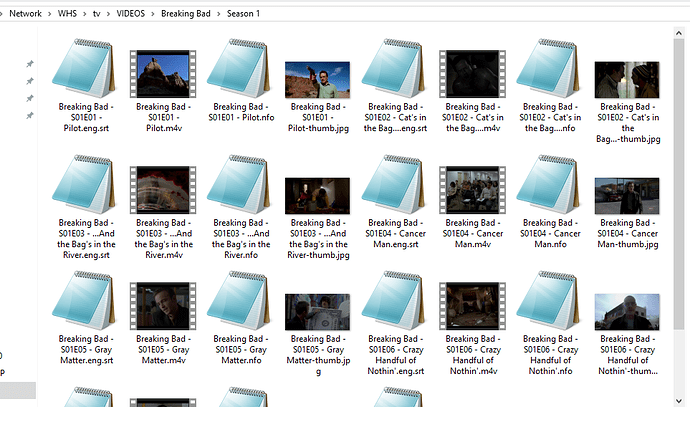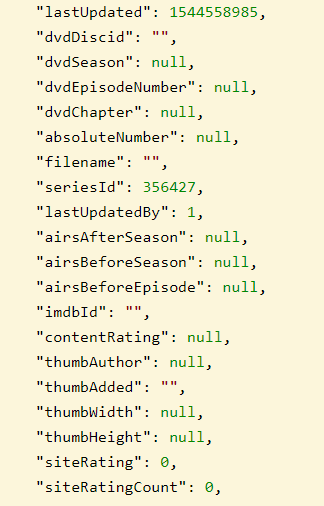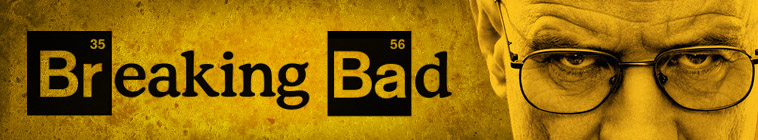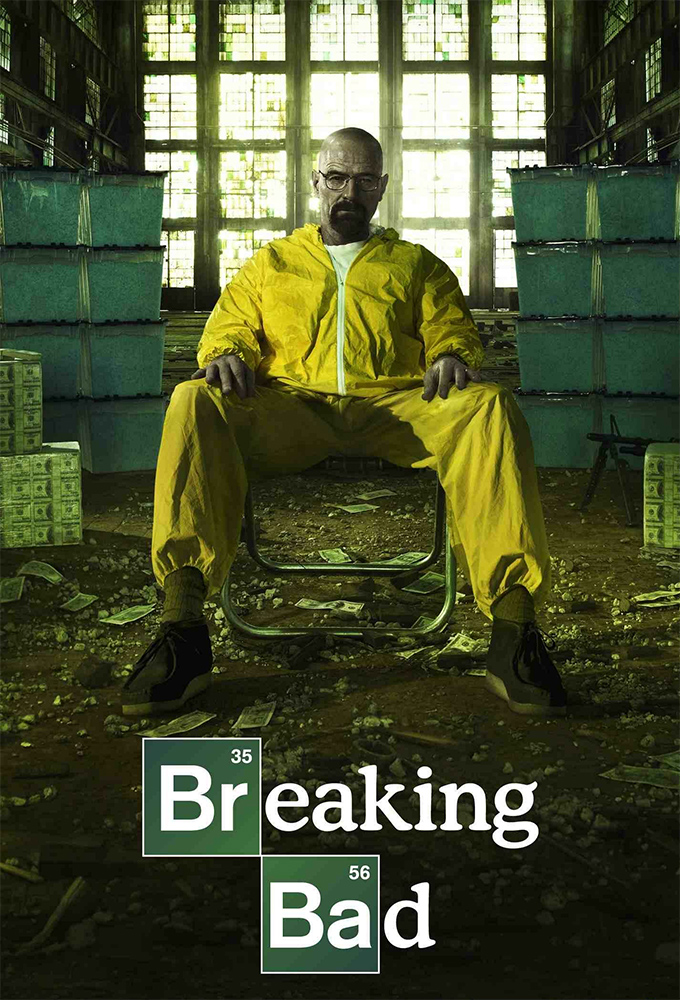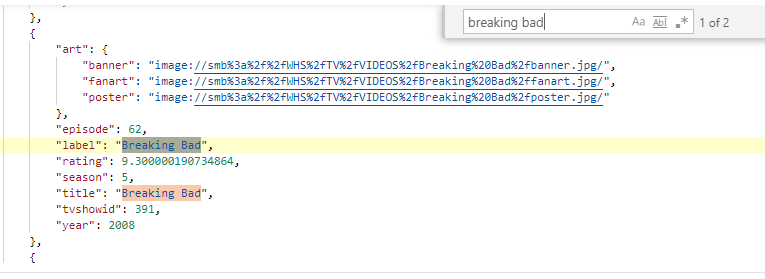Your right there are no episode images for Breaking Bad in the Kodi web GUI.
However in Kodi proper on the HTPC I do see the episode images.
In Kodi on the HTPC I refreshed the Breaking Bad show and all episode information. I choose to not refresh the information from the Internet but instead refresh from the locally stored information aka the nfo files and the local images that Emby media server creates as the metadata manger etc.
Then looking back in the Kodi web GUI I now do see episode images in there OK.
HOWEVER - Breaking Bad has totally vanished from the Kodi plugin in Home Remote, I can no longer see it listed at all.
I will do some more testing.
Thanks
EDIT:
Very strange, doing a request for TV shows in Postman Breaking Bad is still listed:
However it is no longer visible in the Kodi Plugin TV Shows in Home Remote.
I can still see Breaking Bad in the Kodi web GUI and also in Kodi on the HTPC.
I refreshed two other TV shows in Kodi on the HTPC and they have now vanished from the HR Kodi plugin also.