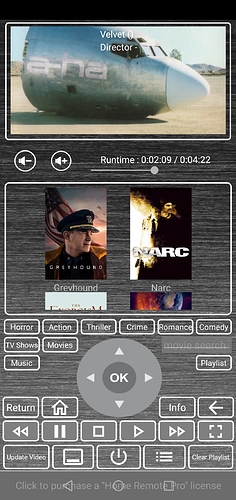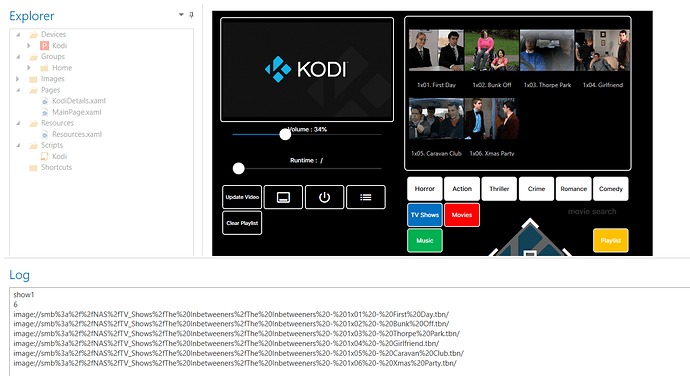Strange, it also worked for tv shows. I don’t know that it matters, but what version of Kodi are you on?
I am running LibreElec Linux boxes Leia 18.6 by the looks of it and using a centralised MYSQL database on my WHS file server.
So not using the local SQLIte Kodi databases on each box etc.
Strange why it works for you and I have issues with TV Shows, Horror and Thriller.
Dunno maybe 1500 movie tiles. about 150 TV shows.
John will be the man with the plan here, but just to share information, I also am using a centralized MySql db and am using OSMC (linux) boxes, 17.6 and 18.x. I’m curious if there’s some sort of a timeout going on. I have 30 shows but it’s something like 1,500 episodes, so you must have 7-8,000.
I figured out how to add a Fullscreen command in to your Kodi script and make that button work the other day.
Also look at your FastForward button the binding is set incorrectly.
Are you seeing the popup message at the very bottom of the emulator when you are clicking some of these buttons ?
With the “is undefined” messages ?
Yes, needed changed to MediaCommand - the danger of copy/paste. I dont use Kodi to be honest so I have not really debugged the hrp fully so let me know any more bugs you find. I like what you have done with the visuals.
As I said everything is working except the “TV Shows” button doesn’t show any TV shows and the Horror and Thriller buttons and these “is undefined” popup messages I am seeing.
When I click TV Shows button its says “MovieThumbExtension is undefined”
But they are working for gregkinney as we have just seen. So its not making much sense.
@gregkinney what happens when you press the “Movies” button ? Does it list all your movies? As that isn’t working for me either I don’t think.
I have just opened the same Portrait project I posted in this thread, thinking maybe I broke something in my current project.
But no with that hrp file I have the same issues yet it works for gregkinney.
Very strange.
I have changed the phone layout slightly. I am controlling Kodi and my AVR with a Harmony Elite.
So to control the AVR volume I had to add buttons as a slider doesn’t work with Harmony.
This actually gave me a bit more room and I was able to make the navigation direction arrows a little larger and also the Now Playing grid is a little bit bigger.
Can you send me the full json response from the query below :
http://yourip:port/jsonrpc?request={“jsonrpc”:“2.0”,“method”:“VideoLibrary.GetTVShows”,“params”:{“properties”:[“title”,“art”,“rating”,“year”,“episode”,“season”]},“id”:2}
I suspect some of your art is in a different format to what is being searched for. Please use https://justpaste.it or similar.
Thanks John, I will send you the results in a PM.
I am using Emby Media Server as my metadata manger.
All my media is stored on the WHS Windows file server and Kodi accesses it via SMB shares.
All artwork is stored on the file server in the media folders.
Also can I give you guys a tip when posting code in this forum as we have the same problem on the Vera forum it changes the quotes to pretty quotes and then when someone copies and pastes your code it no longer works.
If you use 3 ticks like this and put your code on the next line: ```
It will then be formatted correctly.
{"jsonrpc":"2.0","method":"VideoLibrary.GetTVShows","params":{"properties":["title","art","rating","year","episode","season"]},"id":2}
John has fixed my TV Shows with a few lines of code, they now appear in the grid view area when I press that button.
We were unable to fix the Movies, Horror and Thriller buttons.
Think its related to some of my movie titles not having a poster art in the Kodi web GUI. Even though I am sure all my movies have cover images in Kodi proper on the HTPC.
So I will have to go through all the movie titles in the Kodi web GUI and fix any that don’t have poster images showing I think.
The Movies, Horror and Thriller buttons are all working now.
I’ve done some house keeping across my whole library both movies and TV shows and TV shows seasons, to ensure every single title had a poster showing and present in the Kodi Web GUI.
This seems to have fixed my problem as John suggested in our PM.
Browsing TV Shows there is a glitch however.
If you watch this video whilst browsing in and out of the TV shows, some times the incorrect season posters are display for the wrong show etc.
This is a private YouTube link so only you guys with this URL should see it.
This is caused by the array not being emptied prior to being refilled with the new show… so breaking bad has 5 seasons… when you loaded the father ted it has 3 seasons so seasons 4 and 5 remain in place. I addded a line to empty the movies genre for this very reason, must be missing for the tv shows.
Add the line
serieslist = []
after the line that starts (its line 180 on mine) :
case “TV Main” :
(main plugin updated on post 1)
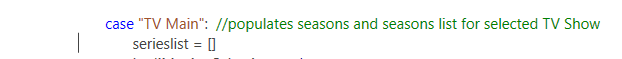
Thanks John that works and fixes the TV shows seasons posters issue.
I just have two problems remaining now. I don’t seem to have any episode images being displayed at all.
No matter which TV Show and Season item I go in to, I then never see any images for episodes.
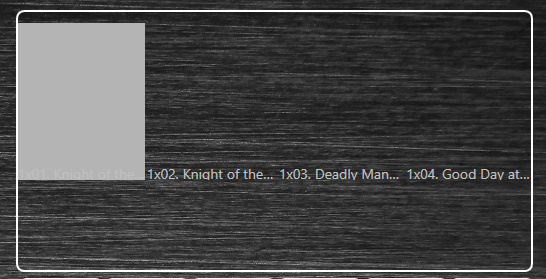
And when playing Internet video streams e.g videos that are not in the Kodi library database there is a refresh issue that happens that causes the titles currently being displayed in the grid view area to change to another different set of titles.
I will post some screen shots and a video tomorrow.
EDIT:
In this video I start to play a video stream off Youtube plugin in Kodi on the TV. Initially nothing is playing in Kodi and the Kodi logo and media content can be seen in the grid views OK.
It happens twice in the video but its quick, if you watch the now playing grid view you can see it very quickly flashes some text up by the looks of it, when this happens what ever media content titles you had being displayed in the lower grid view window vanishes.
Also the Kodi banner goes away once playback of an online web stream has started.
This only ever happens when playing online web streams in Kodi.
If I am playing a movie or an album from my own local Kodi library then this issue never happens and the media content titles that is currently visible in the lower grid view window always remains there and does not disappear.
Thanks.
Think I’ve just found another bug ?
When clicking on a Music Album and clicking the button to add to playlist, it started playing the movie “American Beauty” looks like that movie title is the last added movie in the recently added list.
It’s doing this in your original template file also, so doesn’t appear to be something I have broken.
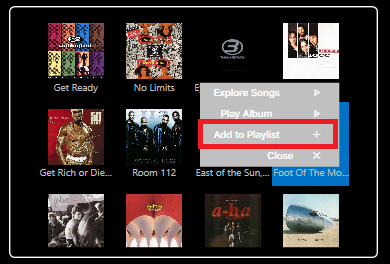
The “Play Album” button works OK however on that small popup menu.
I think this is the code in the script for the add to playlist:
case "AddToPlaylist" :
socket.send('{"jsonrpc": "2.0", "id": 1, "method": "Playlist.Add", "params": {"playlistid": 1, "item": {"albumid":' + selectedalbumid + '}}}')
socket.send('{"jsonrpc": "2.0", "id": 2, "method": "Player.Open", "params": {"item": {"playlistid": 1}}}')
Also I am not sure if the Playlist button is working correctly. I currently have two albums in my playlist in Kodi.
If I press the playlist button I can see tracks from these two albums in the grid view window, no images though and also that “American Beauty” film title can also be seen in the playlist for some reason.
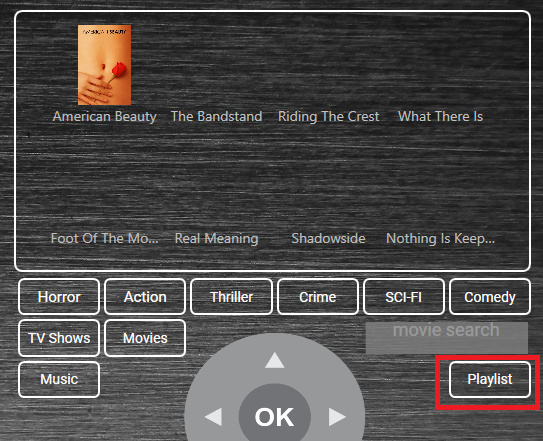
OK - we need to see what data is being pulled as you open your season list, we can do this via console.log again. When I open one of my series you can see what urls are pulled for the thumbs.
add the following line starting with console.log:
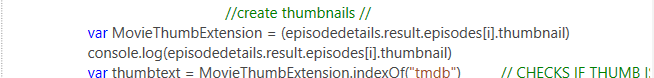
The line should be around 226/227… what does the log screen show?
The plugin only harvests what is already in your library and setup, its possible you do not have the generated thumbs to display.
John
I added the console.log line as shown in your screen shot.
I then ran the app emulator and went in to TV Shows, then clicked in to one, I see this in the log:
Unable to connect to the remote server
Unable to connect to the remote server
show5
10
image://http%3a%2f%2fthetvdb.com%2fbanners%2fepisodes%2f75628%2f174132.jpg/
image://http%3a%2f%2fthetvdb.com%2fbanners%2fepisodes%2f75628%2f174133.jpg/
image://http%3a%2f%2fthetvdb.com%2fbanners%2fepisodes%2f75628%2f174134.jpg/
image://http%3a%2f%2fthetvdb.com%2fbanners%2fepisodes%2f75628%2f864071.jpg/
image://http%3a%2f%2fthetvdb.com%2fbanners%2fepisodes%2f75628%2f174126.jpg/
image://http%3a%2f%2fthetvdb.com%2fbanners%2fepisodes%2f75628%2f174127.jpg/
image://http%3a%2f%2fthetvdb.com%2fbanners%2fepisodes%2f75628%2f174128.jpg/
image://http%3a%2f%2fthetvdb.com%2fbanners%2fepisodes%2f75628%2f174129.jpg/
image://http%3a%2f%2fthetvdb.com%2fbanners%2fepisodes%2f75628%2f174130.jpg/
image://http%3a%2f%2fthetvdb.com%2fbanners%2fepisodes%2f75628%2f174131.jpg/
Unable to connect to the remote server
Unable to connect to the remote server
If I decode one of these URLs it looks like this:
http://thetvdb.com/banners/episodes/75628/174129.jpg/
If I enter that in to a browser I then see this:
<Error>
<Code>AccessDenied</Code>
<Message>Access Denied</Message>
<RequestId>73E2DA8CAD94F34A</RequestId>
<HostId>Cn7N8fu+DgCkvuzgqw7IegioFDp1/HOfLhwMCdITm0S7SZRRu/8PrL4FBuTYogCFHbPGcXMvdvM=</HostId>
</Error>
Clicking in to some more TV seasons, it looks like some are showing episode images.
Paranormal Witness:
image://smb%3a%2f%2fWHS%2fTV%2fVIDEOS%2fParanormal%20Witness%2fSeason%205%2fParanormal%20Witness%20-%20S05E01%20-%20Voodoo%20Preacher-thumb.jpg/
image://smb%3a%2f%2fWHS%2fTV%2fVIDEOS%2fParanormal%20Witness%2fSeason%205%2fParanormal%20Witness%20-%20S05E02%20-%20They%20Are%20Mine-thumb.jpg/
image://video@smb%3a%2f%2fWHS%2fTV%2fVIDEOS%2fParanormal%20Witness%2fSeason%205%2fParanormal%20Witness%20-%20S05E04%20-%20The%20Contract.mkv/
image://video@smb%3a%2f%2fWHS%2fTV%2fVIDEOS%2fParanormal%20Witness%2fSeason%205%2fParanormal%20Witness%20-%20S05E05%20-%20Zozo.mkv/
image://smb%3a%2f%2fWHS%2fTV%2fVIDEOS%2fParanormal%20Witness%2fSeason%205%2fParanormal%20Witness%20-%20S05E06%20-%20The%20Mothman%20Curse-thumb.jpg/
image://smb%3a%2f%2fWHS%2fTV%2fVIDEOS%2fParanormal%20Witness%2fSeason%205%2fParanormal%20Witness%20-%20S05E07%20-%20Nebraska%20Fiend-thumb.jpg/
image://video@smb%3a%2f%2fWHS%2fTV%2fVIDEOS%2fParanormal%20Witness%2fSeason%205%2fParanormal%20Witness%20-%20S05E08%20-%20The%20Pit.mkv/
image://smb%3a%2f%2fWHS%2fTV%2fVIDEOS%2fParanormal%20Witness%2fSeason%205%2fParanormal%20Witness%20-%20S05E03%20-%20From%20H.E.L.L.-thumb.jpg/
image://smb%3a%2f%2fWHS%2fTV%2fVIDEOS%2fParanormal%20Witness%2fSeason%205%2fParanormal%20Witness%20-%20S05E09%20-%20The%20Ranch-thumb.jpg/
image://smb%3a%2f%2fWHS%2fTV%2fVIDEOS%2fParanormal%20Witness%2fSeason%205%2fParanormal%20Witness%20-%20S05E10%20-%20The%20Jail-thumb.jpg/
image://smb%3a%2f%2fWHS%2fTV%2fVIDEOS%2fParanormal%20Witness%2fSeason%205%2fParanormal%20Witness%20-%20S05E11%20-%20The%20Hotel-thumb.jpg/
image://video@smb%3a%2f%2fWHS%2fTV%2fVIDEOS%2fParanormal%20Witness%2fSeason%205%2fParanormal%20Witness%20-%20S05E13%20-%20The%20Night%20Ward.mkv/
image://video@smb%3a%2f%2fWHS%2fTV%2fVIDEOS%2fParanormal%20Witness%2fSeason%205%2fParanormal%20Witness%20-%20S05E12%20-%20The%20Mojave%20Encounter.mkv/
Unable to connect to the remote server
Unable to connect to the remote server
Unable to connect to the remote server
Unable to connect to the remote server
Unable to connect to the remote server
Unable to connect to the remote server
Breaking Bad isn’t showing any episode pictures and I see this again in the log:
image://http%3a%2f%2fthetvdb.com%2fbanners%2fepisodes%2f81189%2f349232.jpg/
image://http%3a%2f%2fthetvdb.com%2fbanners%2fepisodes%2f81189%2f349233.jpg/
image://http%3a%2f%2fthetvdb.com%2fbanners%2fepisodes%2f81189%2f349235.jpg/
image://http%3a%2f%2fthetvdb.com%2fbanners%2fepisodes%2f81189%2f349236.jpg/
image://http%3a%2f%2fthetvdb.com%2fbanners%2fepisodes%2f81189%2f349238.jpg/
image://http%3a%2f%2fthetvdb.com%2fbanners%2fepisodes%2f81189%2f355100.jpg/
image://http%3a%2f%2fthetvdb.com%2fbanners%2fepisodes%2f81189%2f352534.jpg/
Unable to connect to the remote server
Unable to connect to the remote server
The TVDB now requires authentication hence why you are getting access denied, your local images are working OK. Maybe try using TMDB or some other scraper.