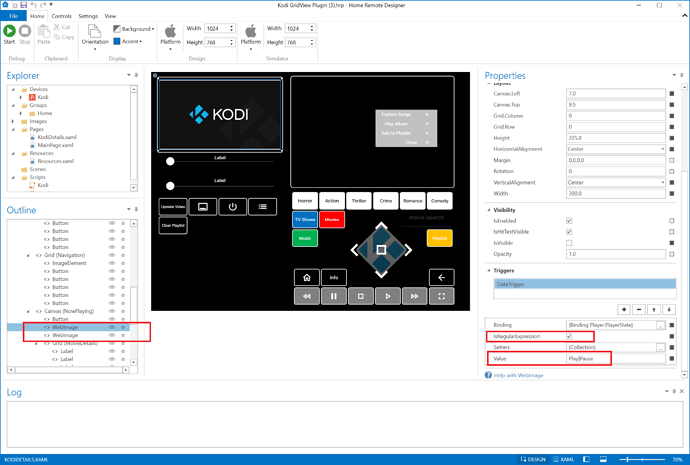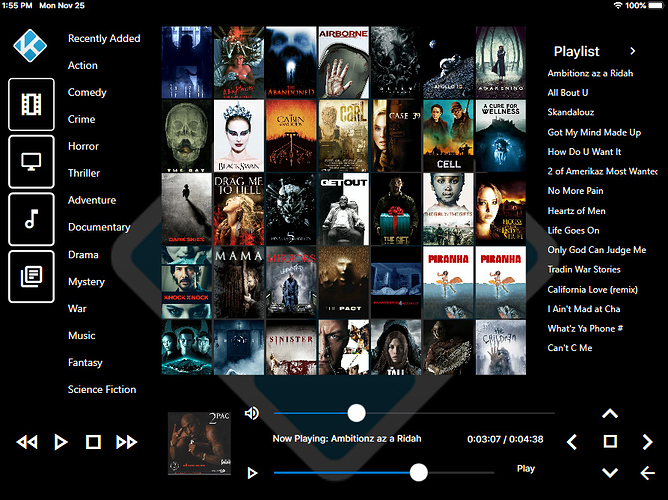Update the DataTriggers on both of the WebImage controls. Check the IsRegularExpression property & change the Value property to Play|Pause. This will ensure they are visible when both playing & paused.
I tried that thanks. But I still get the flashing when paused. I also changed the Grid (MovieDetails) to Play|Pause.
But is still flashing on Pause.
Maybe there’s something inside the plugin code that’s doing it. Create a temporary page with only a new WebImage control bound to that artwork variable. See if it flashes on this new page. With a little bit of troubleshooting you should be able to find out what is causing that, XAML triggers or plugin code.
Hi,
Yes, the plugin look for the player state to determine which image to show. It will need ammended in the plugin script to correct this anomoly. I will take a look at some point and see if I can recreate it and fix it.
John
Thanks John!
I’m loving your plugin, its very cool!!!
Hi,
Try this one attached… feel free to tell me about any bugs and ill correct. I dont really use Kodi so its hard for me to fully debug.
The device.PlayerState device now has 3 distinct possibilities for movies : Play, Pause and Stop. Ive changed the plugin to have the fanart only visible in pause mode, all visible in play mode and the kodi image to be visible in stop mode. You can change this if you want in your own remote of course. Ive made quite a few changes so hopefully not broken too much (ive not checked audio since I updated)
Kodi GridView Plugin (5).hrp (68.1 KB)
Hi John,
Thanks so much for continuing your work on this!!!
Behavior is a little strange. It seems to have an error on requesting the recently added movies. If I click on “Movies” that lists the movies ok. The actual Play/Pause/Stop behavior in the Canvas (NowPlaying) window seems better. I’m not sure the static image is loading properly when the plugin is first started.
@john_wallace John, would you mind updating the top post with your latest Kodi file?
I think that’s the file that most visitors will be likely to download.
Latest version works perfectly thanks John!
New file uploaded. Please feel free to feedback any issues. It seems the TV Shows “season call” does not like the parameters now (name etc) - this hasn’t changed in my file so unsure why its not working for me (either in HR or in browser - strange). I will try to find out why in the kodi forum maybe the json has changed.
I also have a problem with TV Seasons. TV Shows lists everything nicely. But when I click on any of the TV Shows instead of listing the TV Seasons for that show, I get a error message “result is undefined”
I didn’t mention this as I thought it was something peculiar to my setup. No-one else had reported this so I thought this must be just me! This problem has been the same for me, for all versions of the plugin I’ve tried.
Yes this is the error I am describing. The json call returns an error unless I remove the 3 properties (art, episiode and season) from the call. It seems something has changed in the kodi schematic - Ill find out and update it.
John
Seems strange. I’m sure you are correct.
I’m running an old version - Kodi 17.7 and thought it was something to do with my old release.
This is fixed. JSON must have changed ive updated to use “thumbnail” rather than “art.poster” which is no longer a valid call.
Which is the most current file to download? Might I suggest a version# or timestamp in the plugin code and on the file name.
The latest one is always at the top but I can put a date on so you know if there is an update. I sometimes ask people to PM me any requests to avoid clogging up the thread.
John
How to set plug-in IP account password thank you
Version 2. Using Gridviews for Genres etc, should make it more customisable for users and different screen sizes. Not done yet but coming together OK.
Version 2 Demo Here :
A few bugs to iron out, but overall this version is better for general use.
New Features :
Gridview for genres taken from your own library
AudioDB used to scrape images that dont exist in your library (uses title to search)
Cast details including photos and profiles available using TMDB (needs api)
Adoon Support
Now Playing on dedicated page (icon appears to navigate to the NP page only when something is actually playing 
@bill I am seeing a strange thing with my gridviews, I need to rotate the device to portrait for the content to populate, at which point it stays correct in landscape. Only in the app, the designer is fine. Ive also noticed that if the text in the gridview is longer that the item then the thumbnail is displaced.
Version 2 now uploaded in post 1
This isn’t a global issue facing the GridView. There’s likely something in the layout causing it. Check your sizes, check your HorizontalAlignment & VerticalAlignment properties.