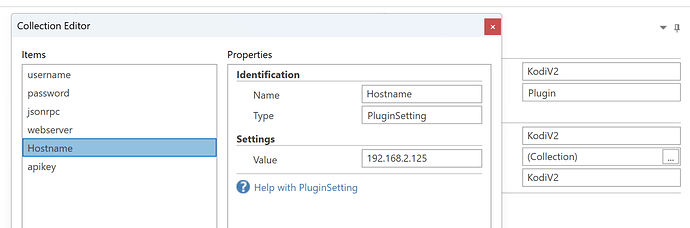Hi Pastycakes,
As I said in the last post its been a while since I looked at this plugin and its quite complex for a non coder like me. I acutally learned 1% of javascript knowledge for this app so dont rule out learning a little to help you with the app… Ive never done any coding before this - I thought I was doing well withthe Irule variables but THR opens up much more in terms of flexibility for even the most basic user.
I dont have any kodi installations, I never had any to start with I just used it as a means of testing my new found coding skills but If i remember well you need to set the port in the settings on the plugin devce.
John

 . The plugin took literally 100s of hours for me to write as I had no js knowledge at the start. It was working perfectly but that was at least 2 versions of kodi ago and I noticed some changes to the json a while back. I’m sure it can be updated but it was just a fun thing for me to learn at the time and I had no practical use… as someone with zero js skills or graphical skills it amazes me how good it actually looks…
. The plugin took literally 100s of hours for me to write as I had no js knowledge at the start. It was working perfectly but that was at least 2 versions of kodi ago and I noticed some changes to the json a while back. I’m sure it can be updated but it was just a fun thing for me to learn at the time and I had no practical use… as someone with zero js skills or graphical skills it amazes me how good it actually looks…