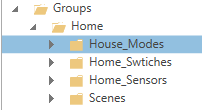Hi
I’m now looking at running Home Remote on one of my wall mounted tablets as a test, as its just been on my phone so far.
Things I’d like Home Remote to do, that either I just don’t know how to do them in Home Remote? or Home Remote doesn’t have support for such a feature or function ?
- Auto launch Home Remote app on Tablet reboot / power on.
No setting in the Home Remote app for this.
Work around:
As I am already using Tasker on my tablets, I created a new Task to launch the Home Remote app and a new Tasker profile for Device boot to run this new task etc.
- To be able to launch or bring to the forefront the Home Remote app via a HTTP command sent from the Vera controller hub.
Note: Some of my tablets usually have TinyCam Pro running as the primary app, displaying my security cameras. TinyCam Pro is set to never let the tablet sleep or turn off the screen.
Work around:
I used “Tasker Network Event Server” Which enables a little HTTP web server on the tablet, you can then send HTTP commands to it, to then in turn run Tasker tasks etc.
So from a Vera scene or PLEG logic engine action, I can now send this command to the tablets LAN IP to launch Home Remote, via the Tasker task I created in number 1.
luup.inet.wget("http://192.168.1.31:8765/?homeremote=launch")
If the tablet is asleep with the screen turned off, I can first send this command to the tablet to wake it up:
luup.inet.wget("http://192.168.1.31:8765/?tablet=wake")
This runs a tasker task to wake the tablet. (Tablet needs to be rooted I think).
- If Home Remote is opened and on screen, prevent the tablet from going to sleep and turning off the screen.
Don’t know how to do this, other than trying to change Android system settings regarding the device sleeping, TinyCam Pro and Imperihome have their own settings within app for this.
- Have a confirmation prompt Yes / No to run a tiles action before it just does it, for example to stop you accidently running a scene by accidently pressing a tile, which I have just actually done and turned off my entire house by accidently hitting the Away scene.
Work around here using a Script
- Similar to #4 but to have a PIN code prompt where you have to enter a numeric pin code before a tiles action is carried out, for example to stop someone disarming your house alarm by running the Home scene.
Work around here using a Script
- Send HTTP commands from Vera to Home Remote app to navigate to a particular dashboard page or maybe show a camera stream etc.
Don’t know how to do this.
I use this on the tablet in my porch, when the front door is opened when armed, the nearby Imperihome tablet wakes up and then navigates to the correct dashboard page with the controls for disarming the alarm etc but they are locked with a pin code as per number 5 above.
- Ability to lock down all app settings and configuration with a pin code.
Solution here.
Sure I can think of others later on…
Thank you.