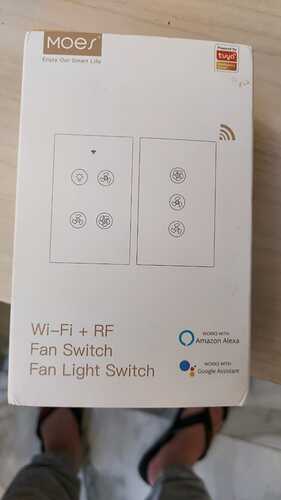I bought a Fan switch with Light switch from Moes that work perfect in Tuya App, but it not showed in The Home Remote Designer and neither in The Home Remote App when I connect in my Tuya account. Some sugestion? It’s showed in Tuya App as Fan with Light but is not recognized in The Home Remote.
When did you 1st link Tuya to Home Remote? Was it before or after this fan+light switch was added to Tuya?
If you were previously using Home Remote to control other Tuya devices that could just mean that you need to run the “Synchronize Devices” function within Home Remote. Keep in mind Tuya has a strict 10 minute polling limit. So be sure to close the Home Remote app on all of your mobile devices so the Designer can successfully call the devices/discovery endpoint.
If this is the 1st time you tried to link Tuya to Home Remote that could mean the fan/light is not supported by the Tuya API we are using. In that case you should do one of the following:
-
Create Scenes in the Tuya app that control your fan/light. The Home Remote can trigger any Tuya scene.
-
Link Tuya to SmartThings & go through their integration. The API Tuya wrote for SmartThings may support a larger range of devices.
Support for Smart Life/Tuya Devices - #48 by gyulabogar