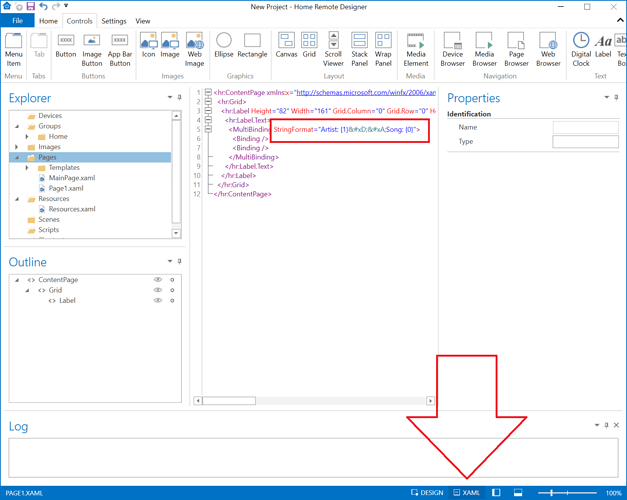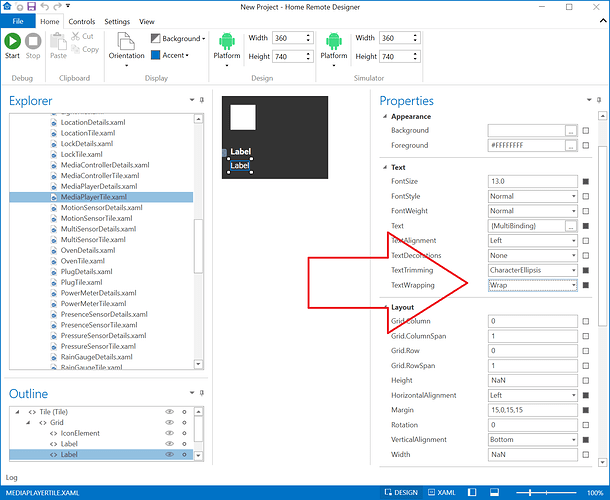Continuing the discussion from Title and artist in one label:
Greetings,
I’m new here so please correct my post etiquette as necessary.
I searched around, and if this has been addressed, I must not have been using the correct search terms.
What I’m trying to do this exact thing as the linked post but split it on two lines.
But for the life of me I cannot get a MultiBinding to do multi line?
Bindings:
RussoundRoom1Song.Title
RussoundRoom1Artist.Title
StringFormat: “Artist: {1}\nSong: {0}”
When I try this I literally get
Artist: Blake Shelton\nSong: God’s Country
I’ve tried a few different variations from different languages I know. \n `n
\r\n 0x0D0A
I’ve even gone so far as to make a binding for them.
i.e.
Bindings:
RussoundRoom1Song.Title
RussoundRoom1Artist.Title
\n
StringFormat: “Artist: {1}{2}Song: {0}”
Thanks, any help or guidance is greatly appreciated.