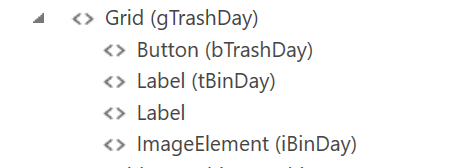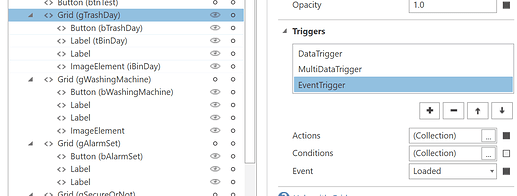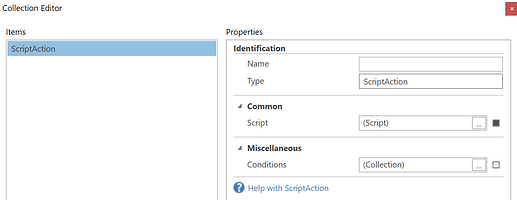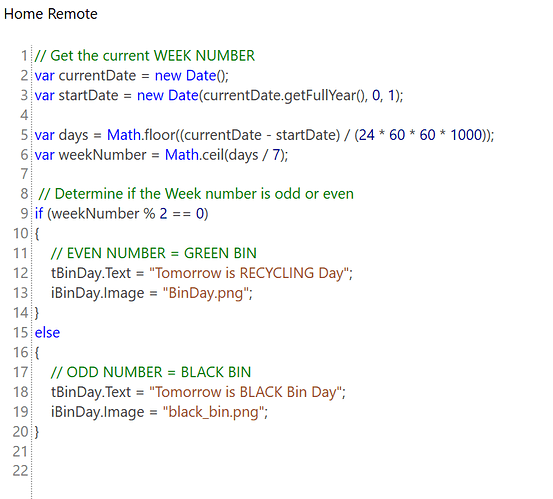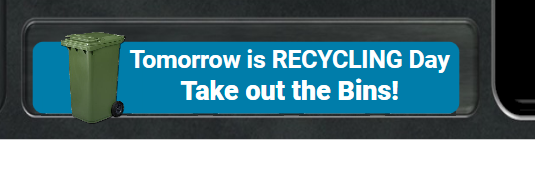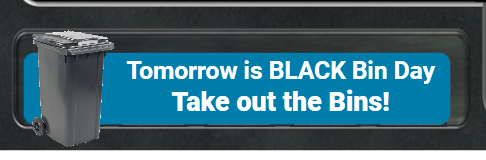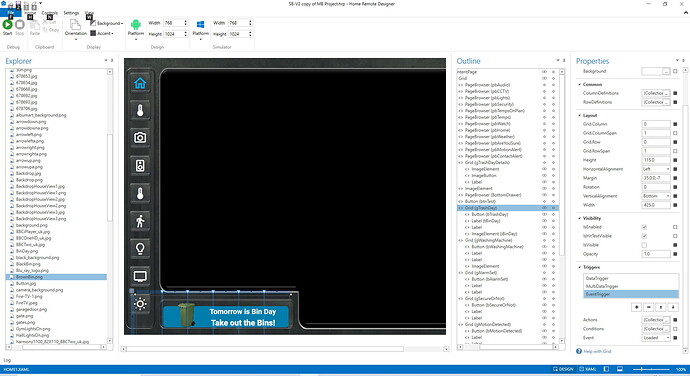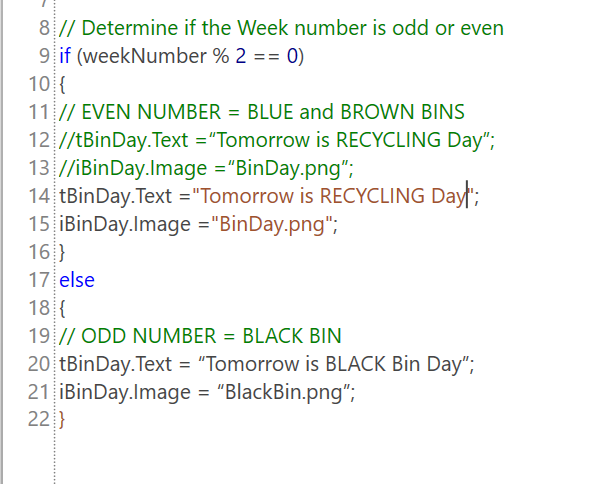Hi noble community
Some of you may have seen my Showcase post some time ago when my wall-mounted tablet project implemented with THR went live. My showcase project post did receive quite a lot of positive feedback, and actually received some requests for help from fellow community members - including some that wanted some paid help (:-))…
… so, I thought I’d post an update on my project and show how it has matured and evolved over the past few months.
(note: some of the animations have been captured in a small low res gif to give you an idea of what the animations bring to the experience)…
The Tablets are always-on, but they do have a PowerON/OFF timer built into the Android… the one in the kitchen is on morning to evening, and the lounge one is on weekday evenings, and the cinema one is on at the weekends. They all time out after 1200 seconds of inactivity to a screensaver implemented by Bill’s Screensaver Plugin. As you can see, I have overlaid the time, date and weather forecast onto the screensaver video, and as I mentioned on the previous post I have changed all the weather icons to be much sexier.

The Home Page is still fairly basic and will be further advanced to include the energy Monitor plugin that I posted about last week. The bottom half shows tiles of devices that are switched on in the house. that serves as a single place to view which TVs or Amps have been left on (by the daughter!)… But one cool thing is that there is a message window that pops up and flashes to indicate various status - such as if a window is open, or if the washing machine is still running, or if its Trash Day tomorrow…
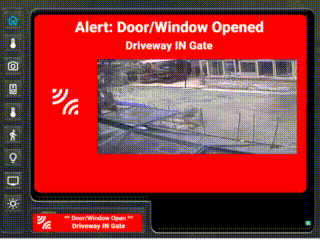
When I pushed this update to the tablets, the Wife loved the “Trash Day” message, and rapidly put in a request for a details page so she’d know what trash to put out on what week… (I mean, like she ever puts the trash out anyway!!!)… anyway, to keep the WAF high I put a button on the popup message.
I’ve also done quite a lot of work to upgrade the House Audio page… now it is animated with a background video that makes it stand out…
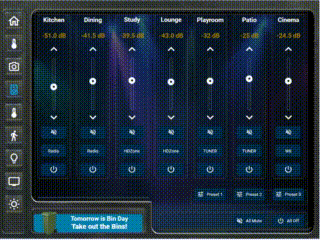
But the really cool addition is the ability to manage “now playing” and playlists…
Its also pretty cool that when you are listening to the radio, you can get the current now-playing track through the broadcast;
The motion Sensors in the Security Page are now also animated so that they flash on and off when they are open or activated so that the tablet draws the eye to the event…
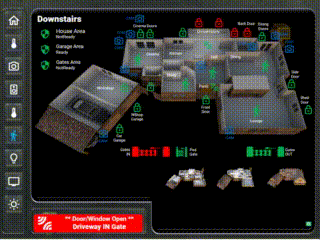
also in the Security Page, we now have the CCTV Cameras shown on the HouseMap where they are installed, and the button icons allow me to view any camera in real time by pressing on the location that the camera is installed…
The Lights and Appliances page hasn’t changed much, but I did add new buttons to open/close the garage doors and electric gates…
I have been able to integrate a couple of additional devices with new plugins… first the Projector in the Cinema where its nice to be able to monitor Lamp Life and Filter Usage etc… this is all pulled from the home made device plugin in Vera.
… and the Washing Machine that is pulled in through SmartThings, that now pops up into the Message Window when the Washing Machine is running or the sock drawer is opened to show the time remaining on the current wash…
I also made a change to the Weather Forecast page that has a context relevant background video with transparency…

Anyway, thats about the extent of the updates… hope that it continues to inspire others…
Any questions please let me know. Always happy to help anyone if I can.