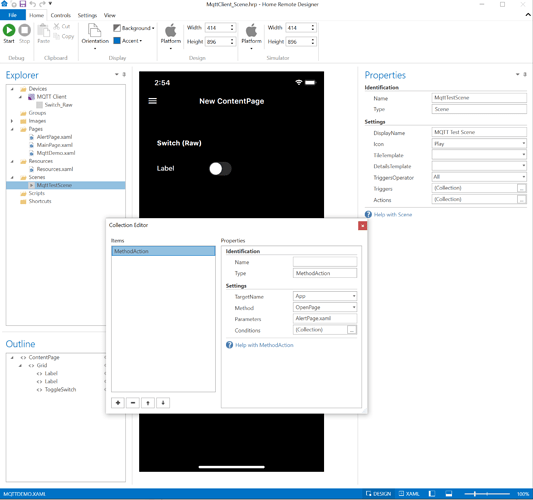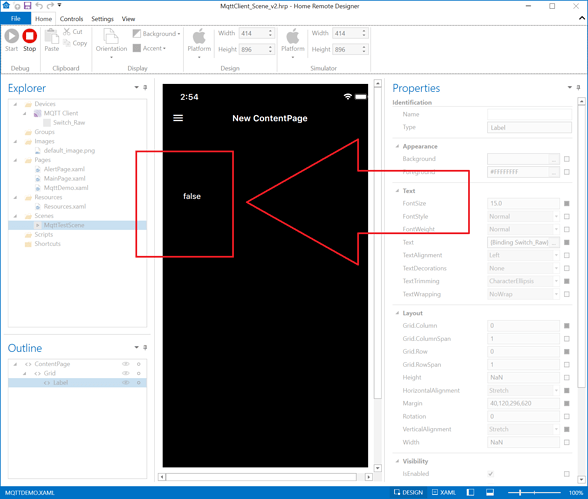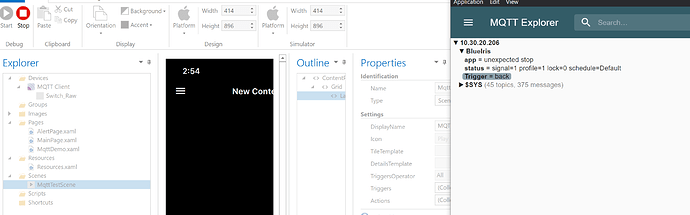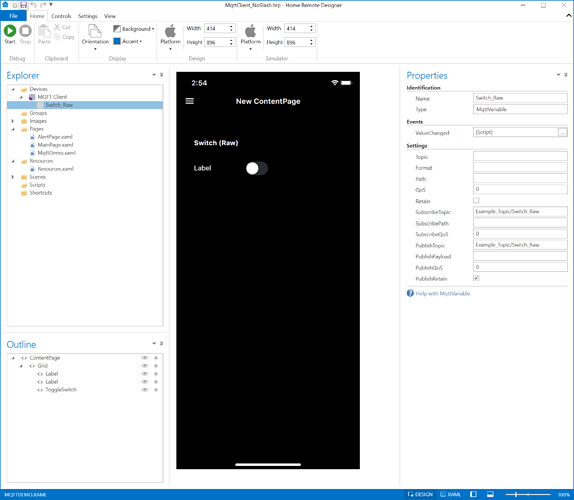I’m not sure why you would think this has to do with MQTT explorer.
The plugin, my android app and MQTT explorer all correctly receive the payload.
What you see in the screenshot is not cache but a fresh one, it is also the first time I ever opened the application and there was no cache.
The only thing that does not work unfortunately is the MQTT device in The Home Remote.
Anyway, I tried with retain enabled, same thing.
Now I tried changing the topic and it turns out it does not require a leading slash like yours did.
So after removing that it finally worked…
Is this because there are brokers that require a leading slash?
I deducted a scene from your project and I seem to be able to get it to open de device details.
I added a delay and close details but I will test those out later.
EDIT: thank you for the assistance 
@torontonian you would access the rest api via the ip address of the device, HTTP is not a bus or broadcast protocol.
This would require setting a static ip on the device or setting a static DHCP lease.