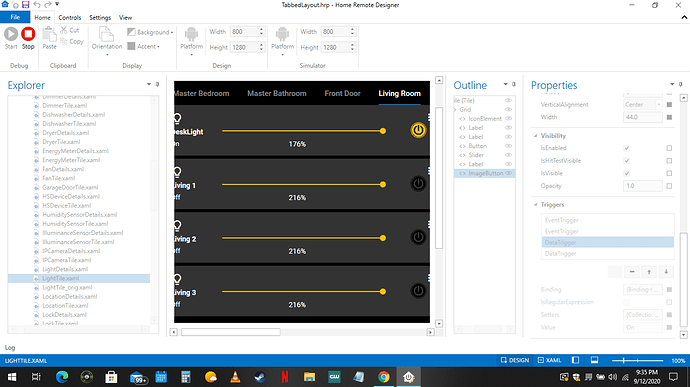While watching Brian’s video on data triggers, he is setting up a mute button to get the current status of the mute toggle. If I wanted to apply this to a slider to get the current state of brightness for my lights in a device browser what would be the triggers? Is there a list somewhere that shows what attributes apply to what? for example is it true/false,on/off,muted/unmuted or in my case return a numerical value to set my slider to a current state. I hope this makes sense.
Thanks