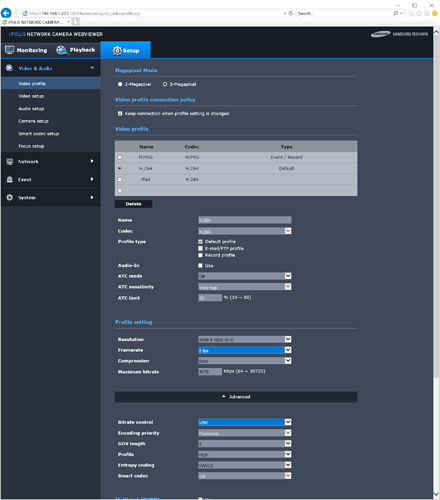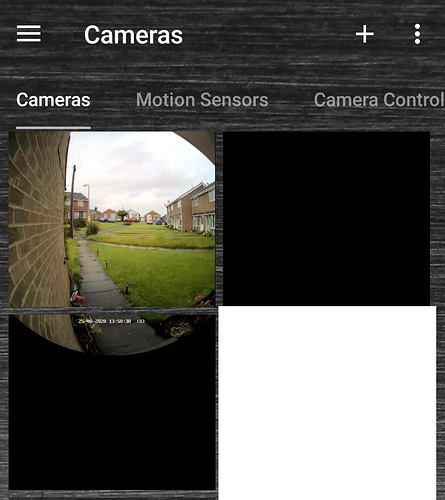I uninstalled the designer but not the client which is already the latest version. I have McAfee Endpoint Security…
Have you confirmed that “App Installer” is installed?
It’s possible McAffee is blocking it. Maybe temporarily disable it.
It is working, amny thansk for your help. What are the parameters I need to change to make the Axis cameras of the Axis Plugin use RTSP?
Instead of assigning your HTTP URL to the Stream, assign the RTSP URL. That’s all you should have to do.
The camera I am testing with is H.264 it has an audio stream also.
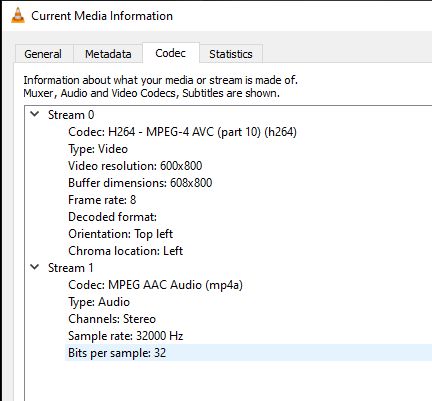
Also this RTSP stream works OK in the TinyCAM Pro Android app.
That app also works with H.265 video RTSP streams.
If you want to setup port forwarding on the RTSP stream, I’d be happy to take a look. Since it’s H.264 it should work.
Thanks Bill I sent you an email.
When you get the chance, please install the 3.7.0 update. Your RTSP stream should work now.
Hi Bill
Many thanks its working now !
I see the cameras image on the tile (preview) OK.
When I click that tile and it goes to the next screen, the camera image is still small for a few seconds then it goes to a bigger size, that is the only issue but can live with that.
Thanks again.
Bill, sorry for the delay, I made the cahnges in the Axis plugin and the cameras are very very slow? Is there anything I can do to speed them? Many thanks.
It depends. Probably not. There is more work involved in RTSP H.264 streaming because it requires a frame decoder. If you have a cheap tablet it may not have the processor power handle it. Some possible solutions would be to check with your camera’s manual to see if anything related to the RTSP H.264 stream can be customized. Play around with various settings & see if it improves performance. My Samsung Techwin camera has about a dozen settings I can customize for the H.264 stream.
Use whatever works best. This wasn’t meant to replace the MJPEG & JPEG HTTP streaming. It was simply another option. If those work better, use it.
Has anyone managed to add multiple RTSP cameras in to Home Remote ?
I am seeing some strange behaviour with the Android app.
I have added three RTSP cameras.
In the App Emulator in the designer it seems to be working. When I click on each camera tile it shows me the correct image for that camera. However the previews on the tiles in the Emulator don’t always load.
But on the Android app I only ever see a preview for the first camera tile. And when I click on the other camera tiles it shows the wrong camera image. It shows the preview image of the first camera when I click on the second and third tiles.
Also the preview image of the first camera is also bleeding on to the third camera tile as you can see on this screen shot.
You can definitely have multiple RTSP tiles previewing at the same time. I myself tested 4 on my Galaxy S9 & everything ran pretty well.
The bleed issue is normal. The Android RTSP player uses a SurfaceView instead of a TextureView. The SurfaceView performs much better than the TextureView but when you create multiple ones next to one another, they could overlap like you are seeing. You can’t clip its content like a standard view. They will occupy the full resolution. The bleeding will only occur on 2 SurfaceViews that are side by side. So you will not see it if place a standard view beside it. My recommendation would be to place a standard MJPEG/JPEG camera next to wherever the bleeding is occurring. Either that, or resize the MediaElement in your tiles so they match the aspect ratio of the stream.
Regarding your other issues with only being able to see the 1st camera, I can take a look at your project if you want to send it to me. Like I said, that’s not happening for my streams so it might be specific to your setup.
Good afternoon Bill,
I came across your Home Remote application, by pure fluke. My question do you have a version of this app that I could install on my Vizio Tablet VTAB1008, the graphics on this tablet are incredible, and I would like to possibly use it. Unfortunately the Android version is 3.2.1 HTK55.
Thanks Bill
Dom
It’s pretty unlikely I go back & add support for 3.2.1. That’s 9 years old:) It was released on 9/20/2011.
There is quite a bit of code that requires Android 5.0. To go through it & make a build that is compatible with 3.2.1 would be a significant development task.
Thanks Bill, just add to ask.
I will become a Home Remote user and contributor.
Thanks
Dom
Hello To all
I have the following rtsp path that is working over the VLC
rtsp://192.168.2.28:554/h264Preview_01_main
But I cant add this to the the home remote app on the android device even if I put the user and the password the image is always black on the home remote app …
Can you please help me in order to solve this issue ?
Thank you and best regards
I don’t know what the issue might be. The Android app should support most H.264 RTSP streams. It sometimes takes a little bit for RTSP streams to start. How long are you waiting?
Thank you for your reply, now is solved I have to use the sub stream RTSP in order to get the image
Thank you and best regards
I recently purchased the Amazon fire 7 to use as a control panel for the home control app. I have several cameras both http and rtsp streams working perfectly on my Samsung S10 phone. When I restore the back up file to the home remote app on the Amazon fire all of the http streams work perfectly hkwever none of rtsp streams work properly. Some are flickering and other don’t show at all. Is there a work around for this or is it potentially a processing issue on the fire 7 tablet?