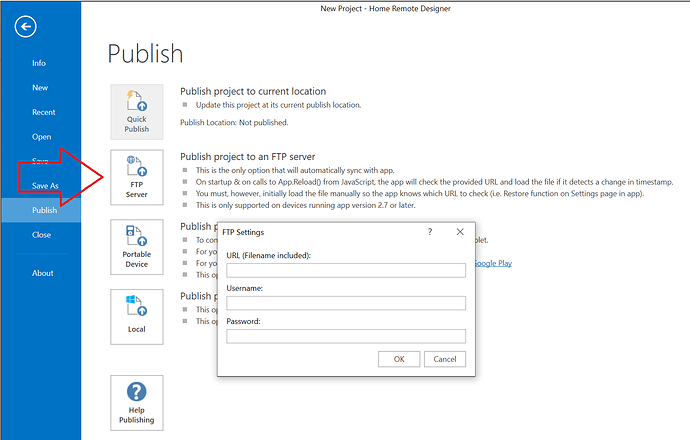Suggestion:
Modify app so that it can be set to “watch” a specific location on a local network. Whenever a HRP at that location is newer than the HRP currently loaded on that device, a message will pop-up inviting the user “restore” (load) the newer HRP.
Background:
There are five (mostly childish) adults who live in this home and all of them need to use the Home Remote app with a common (family) HRP. I can see a lot of security reasons why it would be at least a challenge to push the revised HRP down to devices. But a nag message with an easily clicked message inviting family members to restore/load the newer HRP would make my job as the family HR dev a lot easier. In my case I’d set everyone’s app to watch \myserver\home_remote. Distributing updates would be much easier.