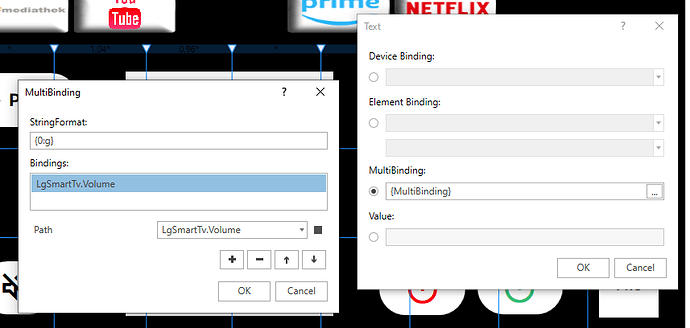Good evening,
I can’t control my Samsung TV 2024 using smartthings.
These commands don’t work
_55NeoQled.MediaCommand
Value ; UP, DOWN,LEFT, RIGHT,EXIT, BACK, OK, MENU,HOME
_55NeoQled.Volume
Label; always remains the same %, Not updated
_55NeoQled.Mute
Label ; the feedback always remains the same
These commands work
_55NeoQled.MediaCommand
Value ; Mute, VolumeUp, VolumeDown,
_55NeoQled.InputSource
Value ; HDMI1 HDMI2, …
_55NeoQled.Switch
Value ; On, Off
Attached the file of my TV on the smartthings website.
And it would be easier to make a script to connect me in ip ao tv, directly without going through Smartthings.
Thank you for giving me answers
Sincerely.
[
{
“componentId”: “main”,
“capabilityId”: “audioMute”,
“name”: “setMute”
},
{
“componentId”: “main”,
“capabilityId”: “audioMute”,
“name”: “mute”
},
{
“componentId”: “main”,
“capabilityId”: “audioMute”,
“name”: “unmute”
},
{
“componentId”: “main”,
“capabilityId”: “audioVolume”,
“name”: “volumeDown”
},
{
“componentId”: “main”,
“capabilityId”: “audioVolume”,
“name”: “volumeUp”
},
{
“componentId”: “main”,
“capabilityId”: “audioVolume”,
“name”: “setVolume”
},
{
“componentId”: “main”,
“capabilityId”: “custom.accessibility”,
“name”: “setAccessibility”
},
{
“componentId”: “main”,
“capabilityId”: “custom.energyType”,
“name”: “setEnergySavingLevel”
},
{
“componentId”: “main”,
“capabilityId”: “custom.error”,
“name”: “setError”
},
{
“componentId”: “main”,
“capabilityId”: “custom.launchapp”,
“name”: “launchApp”
},
{
“componentId”: “main”,
“capabilityId”: “custom.recording”,
“name”: “recordStart”
},
{
“componentId”: “main”,
“capabilityId”: “custom.recording”,
“name”: “recordStop”
},
{
“componentId”: “main”,
“capabilityId”: “custom.tvsearch”,
“name”: “search”
},
{
“componentId”: “main”,
“capabilityId”: “demandResponseLoadControl”,
“name”: “overrideDrlcAction”
},
{
“componentId”: “main”,
“capabilityId”: “demandResponseLoadControl”,
“name”: “requestDrlcAction”
},
{
“componentId”: “main”,
“capabilityId”: “execute”,
“name”: “execute”
},
{
“componentId”: “main”,
“capabilityId”: “logTrigger”,
“name”: “triggerLogWithUrl”
},
{
“componentId”: “main”,
“capabilityId”: “logTrigger”,
“name”: “triggerLogWithLogInfo”
},
{
“componentId”: “main”,
“capabilityId”: “logTrigger”,
“name”: “triggerLog”
},
{
“componentId”: “main”,
“capabilityId”: “mediaInputSource”,
“name”: “setInputSource”
},
{
“componentId”: “main”,
“capabilityId”: “mediaPlayback”,
“name”: “play”
},
{
“componentId”: “main”,
“capabilityId”: “mediaPlayback”,
“name”: “stop”
},
{
“componentId”: “main”,
“capabilityId”: “mediaPlayback”,
“name”: “rewind”
},
{
“componentId”: “main”,
“capabilityId”: “mediaPlayback”,
“name”: “fastForward”
},
{
“componentId”: “main”,
“capabilityId”: “mediaPlayback”,
“name”: “setPlaybackStatus”
},
{
“componentId”: “main”,
“capabilityId”: “mediaPlayback”,
“name”: “pause”
},
{
“componentId”: “main”,
“capabilityId”: “mediaTrackControl”,
“name”: “previousTrack”
},
{
“componentId”: “main”,
“capabilityId”: “mediaTrackControl”,
“name”: “nextTrack”
},
{
“componentId”: “main”,
“capabilityId”: “ocf”,
“name”: “postOcfCommand”
},
{
“componentId”: “main”,
“capabilityId”: “refresh”,
“name”: “refresh”
},
{
“componentId”: “main”,
“capabilityId”: “samsungim.findNodeGeolocation”,
“name”: “update”
},
{
“componentId”: “main”,
“capabilityId”: “samsungim.fixedFindNode”,
“name”: “refresh”
},
{
“componentId”: “main”,
“capabilityId”: “samsungvd.ambient”,
“name”: “setAmbientOn”
},
{
“componentId”: “main”,
“capabilityId”: “samsungvd.ambientContent”,
“name”: “setAmbientContent”
},
{
“componentId”: “main”,
“capabilityId”: “samsungvd.appControl”,
“name”: “launch”
},
{
“componentId”: “main”,
“capabilityId”: “samsungvd.firmwareVersion”,
“name”: “setFirmwareVersion”
},
{
“componentId”: “main”,
“capabilityId”: “samsungvd.lightControl”,
“name”: “setLightControlMode”
},
{
“componentId”: “main”,
“capabilityId”: “samsungvd.mediaInputSource”,
“name”: “setInputSource”
},
{
“componentId”: “main”,
“capabilityId”: “samsungvd.pictureMode”,
“name”: “setPictureMode”
},
{
“componentId”: “main”,
“capabilityId”: “samsungvd.remoteControl”,
“name”: “send”
},
{
“componentId”: “main”,
“capabilityId”: “samsungvd.sensorStates”,
“name”: “setSensorState”
},
{
“componentId”: “main”,
“capabilityId”: “samsungvd.soundMode”,
“name”: “setSoundMode”
},
{
“componentId”: “main”,
“capabilityId”: “sec.deviceConnectionState”,
“name”: “refreshConnection”
},
{
“componentId”: “main”,
“capabilityId”: “sec.smartthingsHub”,
“name”: “onboarding”
},
{
“componentId”: “main”,
“capabilityId”: “sec.smartthingsHub”,
“name”: “cancelOnboarding”
},
{
“componentId”: “main”,
“capabilityId”: “soundDetection”,
“name”: “disableSoundDetection”
},
{
“componentId”: “main”,
“capabilityId”: “soundDetection”,
“name”: “enableSoundDetection”
},
{
“componentId”: “main”,
“capabilityId”: “switch”,
“name”: “off”
},
{
“componentId”: “main”,
“capabilityId”: “switch”,
“name”: “on”
},
{
“componentId”: “main”,
“capabilityId”: “tvChannel”,
“name”: “channelDown”
},
{
“componentId”: “main”,
“capabilityId”: “tvChannel”,
“name”: “setTvChannel”
},
{
“componentId”: “main”,
“capabilityId”: “tvChannel”,
“name”: “channelUp”
},
{
“componentId”: “main”,
“capabilityId”: “tvChannel”,
“name”: “setTvChannelName”
}
]
Summary
This text will be hidden