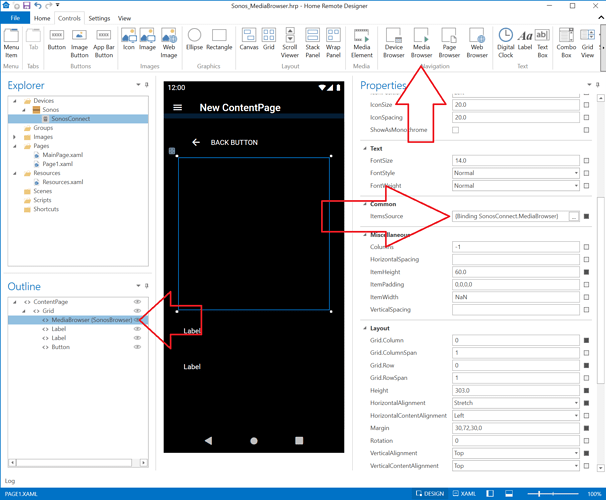Hi I’m Donny from Bali. I’m new to The Home Remote. I have Sonos. How do I select input? e.g. line-in?
Click on the the search menu on the tool bar and type Sonos…You will see all previous posts about Sonos like this one : https://community.thehomeremote.com/t/sonos-s1-support/1146 Then when you need more help come back here and ask…
You will use the MediaBrowser to change the Sonos input. Attached is a project demonstrating how to do this.
Sonos_MediaBrowser.hrp (3.8 KB)
The MediaBrowser uses a binding. If you look at the ItemsSource property it is bound to the Sonos device.
Do you mean, is it possible to change the Sonos input with a Button instead of the MediaBrowser? If that’s what you’re asking, no, not currently. That’s certainly a feature that could be added though.
Hi Bill
Thank you for reply
I mean can we use device binding, like we use media control (Play, Pause, Stop, etc). Maybe like @device.mediainput, some like that
Thank you
No, not currently. It can only be set with the MediaBrowser.