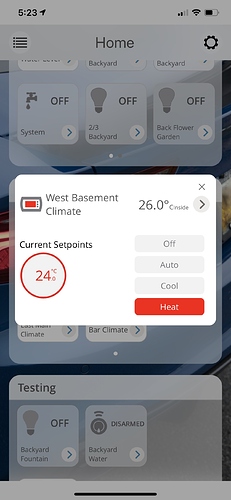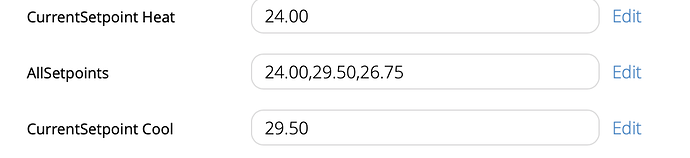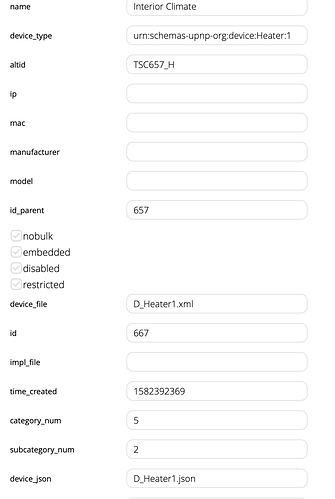So I’ve recently been having a few issues with one of my thermostats connected to my Vera via z wave. In app it will show the set point is 29.5 degrees Celsius when in the Vera native app it shows the correct set point (see screenshots). Don’t know exactly what causes this, and trying to change the set point in The Home Remote app does not fix this issue.
Another bug i see is when i try to set the set point of a heater i get this error (see screenshot). I think this happens because the app is sending regular thermostat commands, not the heater specific commands.