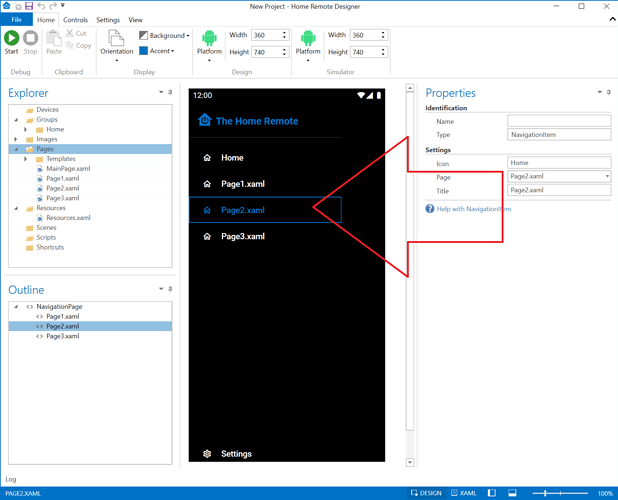Hi all,
New here but one of the Imperihome orphans looking for a new home.
I’ve been using Imperihome, HSBuddy and Homeseers own app without any issues in terms of connectivity however having recently started to dabble with THR, I’ve hit a stumbling block quite early on and this is stability.
This is purely in Designer currently.
-
I can almost never use my ddns (noip.com) although every so often it will work without issues. Other times I get an error:
I will put this in as soon as it happens again - typically I just switched from IP back to the noip.me name and its worked. -
Having said the above, even with IP address it does seem to almost “lose connection”
So while I’m typing this, the connection seems to have dropped again. Steps I did was:
- Added and binded a toggle switch to a light
- Started simulation
- Hit toggle switch and it toggled across.
- Toggled back and got “an error has occured”
- Went to re-sync devices under >Homeseer and I get “An error occured while sending the request” (same as the toggle)
Switched to IP, sync devices, worked fine
I’m very new to this (an hour or so in!) so maybe its me…?
thanks in advance