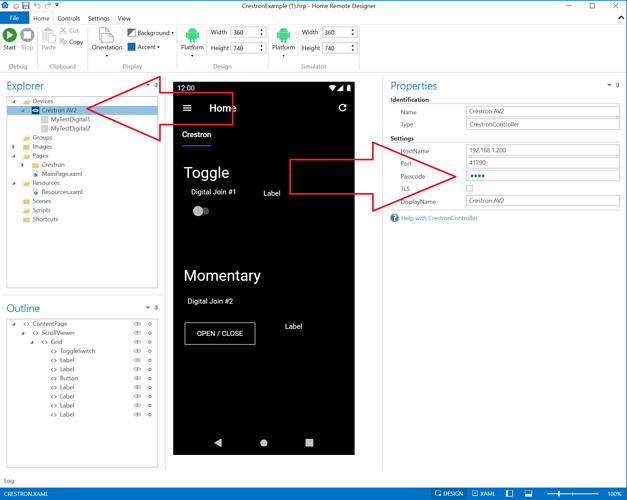Will there be a guide to connecting the HomeRemote app to a crestron control system? I saw there was an example of a crestron system. there wasn’t anything on how to find or set the passcode or how to set up the app in the crestron simpl program i.e. what IP ID to use.
Both the passcode & IP address are set in the properties pane. Select the “Crestron AV2” object in the Devices folder then edit its properties.
Here’s a link to a full example.
When I try to add a Crestron controller to change the settings. Homeremote asks for an IP address / port and a passcode. After I enter all that info (leaving the passcode blank) the window goes grey and stalls.
It may not be able to connect. I wouldn’t add a new controller. I’d recommend starting with that example I shared with you above. Then just edit the HostName, Port, & Passcode properties.
The IP address & Port you assign in the Properties pane should match that of the Crestron Mobile apps. It uses the “Crestron Mobile” SIMPL symbol to connect. So make sure those apps work 1st.