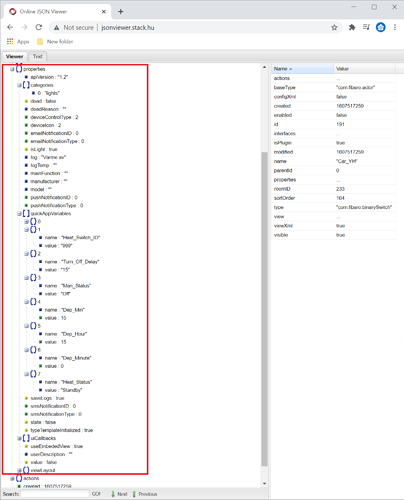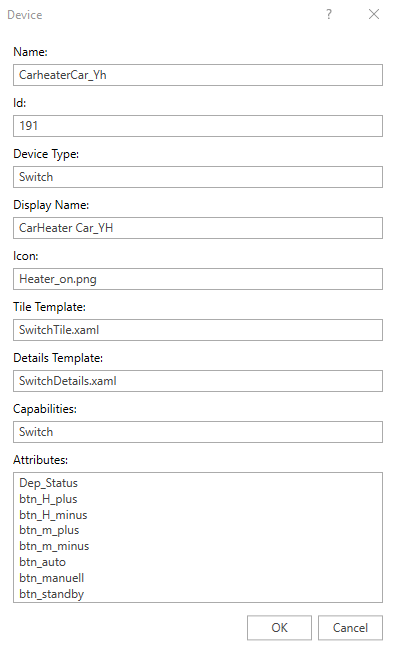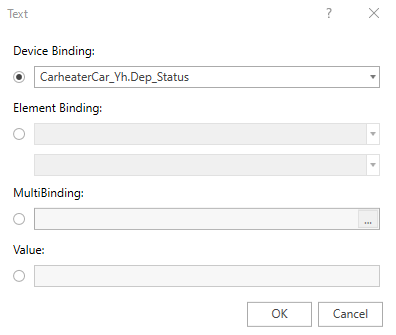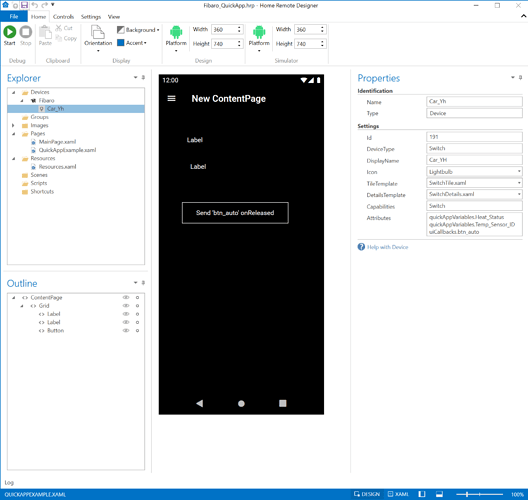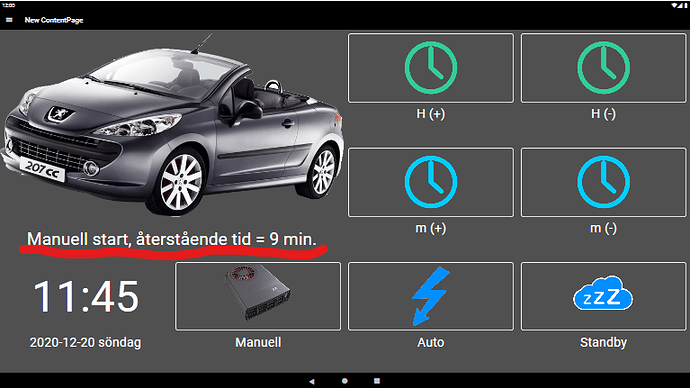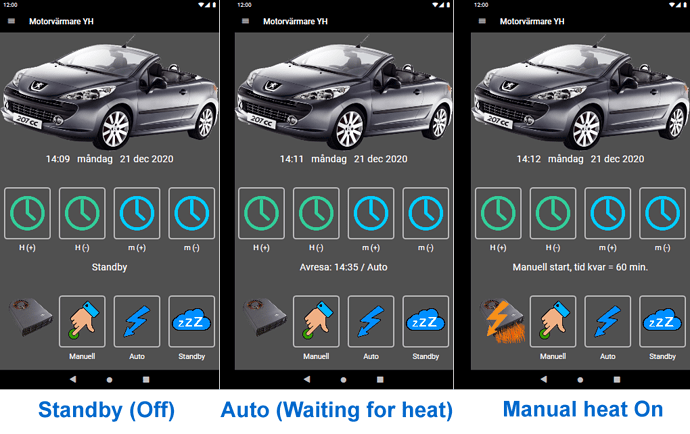Hi Bill
I used ID30 (which is a switch) only to test the command. It is also true that my QuickApp is based on a QA that can act as a switch, but that is only because I want to be able to see the status change when my car heater is active (the heat button should change image).
I could send a “turnOn” command to start the heater, but then all the intelligence in it is lost because the start time is calculated based on the outdoor temperature.
It should also be easy to program the start time, which is done in the QA heater interface.
The “callUIEvent” command does not come from ImperiHome because that app does not support HC3. It is also for this reason that I and many others are looking for a similar app with HC3 support.
If your creation HR can easily handle buttons and read a Label in a QA, I know that many of my friends on the Swedish forum would be interested because automatic car heaters are very common here in “cold” Sweden (and many other applications).
Creating a scene with the same features is not interesting, because a scene has no interface with buttons and labels.
EDIT:
The new HC3 command comes from another member with extensive knowledge of Fibaro, cag014.
Here is a link to his answer of how to press a button:
https://forum.fibaro.com/topic/49405-scene-launch-via-api/?do=findComment&comment=203120