After update I’ve got this message:
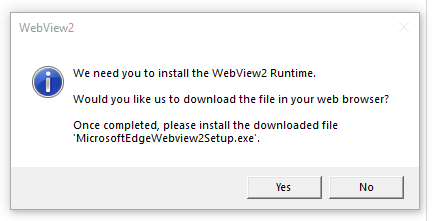
WebView2 Runtime installed and it’s now working fine, brilliant!

After update I’ve got this message:
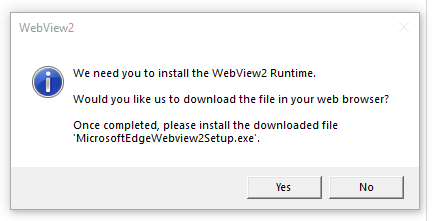
WebView2 Runtime installed and it’s now working fine, brilliant!
Hey Bill,
Unsure if you’ve added this on 3.19.1.0? Doesn’t look like it but still getting familiar with it so could be me doing something wrong.
Also,another “suggestion” if I may. I use some input select devices - Input Select - Home Assistant
These show up on the app but instead of getting a dropdown box with the options I get a standard textbox.
Cheers
WebView2 support was added to Designer version 3.19.2.0. You will need to update the Designer software.
You could create custom templates for those input select devices that use either a ComboBox or GridView control. I’ll look into maybe updating the default ones in a future release.
That’s great bill, thanks for letting me know.
There’s deffo a bit of a learning curve to it but I really like what I’m seeing! Lots of ideas and suggestions to share but for what I can see the bases are all here so congrats for that!
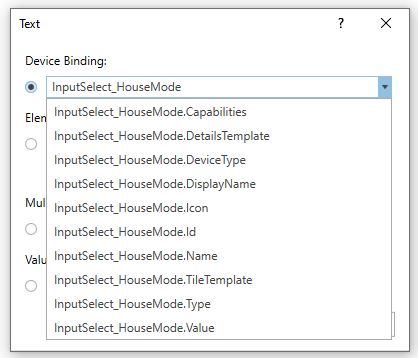
This is probably something for a new topic now but doesn’t look like the list of Options are available as a property we can bind to currently so there’s no way to populate a Combo Box?
You will need to manually add the options Attribute to the device object. Then you can reference it on your pages. There may be an official capability for this in a future release, but for the time being use the custom Attribute.
Attached are a couple custom template files you can use for your InputSelect devices.
InputSelectDetails.xaml (763 Bytes) InputSelectTile.xaml (1.2 KB)
Thank you Bill, didn’t noticed you could pass custom attributes at will!
This is brilliant, was doing the Details with a Drop Box but this is much better, cheers!
hi @bill
I’ve come across a possible bug / feature request.
You can bind a DeviceBrowser to a DeviceGroup , i.e. a HA Group, but this doesn’t supported “nested groups”.
So for example say you have this in your HA configuration:
all_lighting:
name: All Lighting
entities:
- group.internal_lighting
- group.external_lighting
- group.garage_lighting
private_bathroom_lighting:
name: Private Bathroom Lighting
entities:
- switch.private_bathroom_light
- switch.private_bathroom_mirror_light
You can bind to the group private_bathroom_lighting successfully and it will display both switches contained on that group, but if you bind to all_lighting nothing shows up.
Yeah, nested groups aren’t currently going to work. This can probably be added to a future release though.
Great, thank you for letting me know.
Shouldn’t be too hard I hope, I’m doing this myself with node-red and since group members are exposed via the API it wasn’t too hard.
Thanks for all the help so far Bill. Your app is great and well worth its price, even though you’re too generous by allowing us to use it for free.
Hello,
I have discovered with pleasure the integration of Home Assistant into Home Remote. Tried to add the device to the project but the designer was unfortunately not able to open the Home Assistant page giving an error saying that the page is not available for the moment. The displayed IP address is the one from the Home Assistant server. I am currently using secured access and the only way to display Home Assistant from the browser is the type https://x.x.x.x:8123. Is this the reason for the connection failure? Any way to get around this?
Thanks
Can you add Home Assistant to the actual Home Remote Android & iOS apps?
Take the Designer out of the equation for now if you could. If you’ve already loaded a custom project into the apps here’s a file that can revert back to defaults so you can perform this test for me.
SettingsReset.hrp (1.3 KB)
Thanks Bill for the Reset file that was needed since I have a complete custom project.
So after starting this file, I tried to add the Home Assistant device on my iPad and this fully crashes Home Remote and returns to the iOs pages. To make sure this is not due to ay other reason, I added my Denon amplifier which worked fine. The App version on the iPad is 3.19.1 which I believe is the latest.
I also tried on my Android tablet which did not allow either to load assistant but at least it did generate an error saying that the page could not be loaded with http://x.x.x.x:8123/auth/Authorize?.… with the following reason: net::ERR_EMPTY_RESPONSE. This is similar to what I get when running from a browser since it requires an https call. I have activated secured access since I want to access Home Assistant from outside with a dns service.
Thanks
Are you using a self-signed or untrusted certificate?
Those will probably give you issues. Most web browsers will even complain if you try to access a site using a self-signed certificate. Safari complains on my iPad & so does Chrome on my Galaxy S9.
Right, I must be using self-signed certificate since I need to go through several steps to allow connection. Do you know if there are different way to generate certificates?
And would this resolve the link with Home Remote?
Thanks
There are no doubt different ways to do this, but I ended up buying a cheap domain ($8/year) and using LetsEncrypt to generate free certificates for that domain. I was having increasing issues with self signed certs not being accepted. I considered $8/year a cheap way to fix the question of self signed certificates.
This might help if you choose to use Let’s Encrypt.
Thanks to both of you. For the moment this is still somewhat complicated for me.
I will try to give it a trial and see what I will be able to come up.
But just for my curiosity, wouldn’t it be just easier to call Home Assistant from the DDNS service I use, ie .duckdns.org, which works from any platform I used for the moment?
Thanks.
That doesn’t matter. It’s still going to generate errors if you aren’t using a trusted certificate. If you’ve already got a domain name, then all you have to do next is set up Let’s Encrypt. Those tutorials should walk you through how to do that.