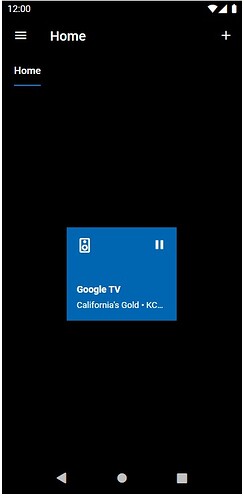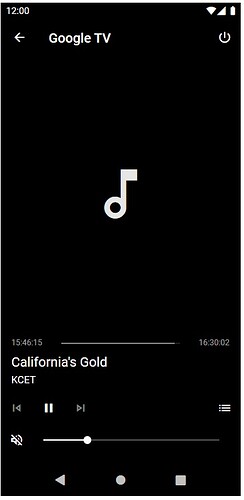I am thinking of buying a couple of fire hd 8 tablets, my question is does google cast in the home remote app work with these tablets, thanks
Yes. The Google Cast integration works exactly the same in all Home Remote apps. The only exception to that is Windows Phones. Windows Phones do not support the Cast integration.
I’m confused and curious now… The HD8 does not have the ability to Google Cast to a Google Chromecast. From what I understand, if you want to cast to a Chromecast, you’d have to side-load all the google stuff.
Out of the box, it will only cast to a FireTV (or amazon device). Are you considering this as “google cast”?
Crap I have just bought two on the strength of it being able to cast to chrome cast device
You’ll probably just have to side load Google Home, Google Play Services, and/or the Google Play Store. Maybe someone will chime in who has this experience.
Its probably safe to say Google and Amazon absolutely HATE each other.
The Home Remote’s Cast integration allows you to control playback & volume of content that is already playing. It also allows you to browse DLNA content & send those files to a Cast supported device. You do not need the Google apps to do these things. It doesn’t really matter what the platform is, Android, iOS, or Windows. This type of control is platform independent.
Test the Home Remote’s Google Cast integration on an existing Android, iOS, or Windows device you already own. I think you may have misinterpreted what it actually does. Also, review the post below.
Thanks Bill for clearing that up, I have tested both Android and iOS and it works great, so looking forward to installing the Home Remote app onto the Fire Tablets when they arrive
Also take a look at my Home Remote setup for Google Home / Cast devices, give you can idea what it does.
cw-kid thanks, the screenshots of your app is a another level, I have a similar setup as each room has its own amp which powers up through SmartThings also powering the chrome cast audio which is connected to each of them. I had a couple of fire HD8 tablets delivered about an hour ago and the google cast feature through home remote app on them works great
I have four Amazon Fire 7 Gen 5 tablets round the house, I rooted them ages ago with full Android 5.1
And actually just today I rooted an Amazon Fire 7 Gen 7 tablet also now running full Android 5.1 Lineage 12.1 OS.
I was putting off doing the gen 7 one as I had to open up the case and short a pin on the circuit board to do it. It actually went quite smoothly.
I hate Amazon’s Fire OS it’s totally useless.
So now I have that tablet in my kitchen also running Home Remote and TinyCam Pro.
Also using Tasker to do some integrations with Home Remote and TinyCam Pro with my Vera controller hub.
You can see a video and some screen shots of my Home Remote app on this thread. I’m using the Group pages which seemed easier but I have a lot of custom tiles I tweaked.
Cw- Kid thanks, I took a look at your videos and that is a work of art
How do you guys actually show the media running in the Home Remote? (question from a rookie)
Do the default app generated layouts show your running media? I just want to make sure that you are using a media source that supports this feature.
Take the Designer out of the equation. Add your devices to the app & use those layouts. Do you see media information like that shown in the app listing screenshots?
Some Chomecast devices support images & some don’t. This song or video apparently doesn’t. There isn’t any hidden setting that’ll make them appear. It really depends on the Chromecast source. If you play something from Spotify or TuneIn you probably will get artwork.
It’s live TV running on a Chromecast with Google TV. I wonder if anyone else is able too see live picture coming from that device.
Which attribute is responsible for displaying the video?
You don’t get live audio or video through this integration. It’s only remote control operations. The audio or video will be output to your speaker or TV. You can get artwork for the current media item but as stated earlier only some sources supply this. The attribute you use for that is @Device.AudioTrackData.AlbumArtUri
I get it now. For some reason I thought I was looking at live video on other users’ screenshots. Thank you for the clarification.